I think we found the problem...
If we drag a child panel component from the side bar into the form and set it up with columns, then direct child fields/panels will have the Colspan property.
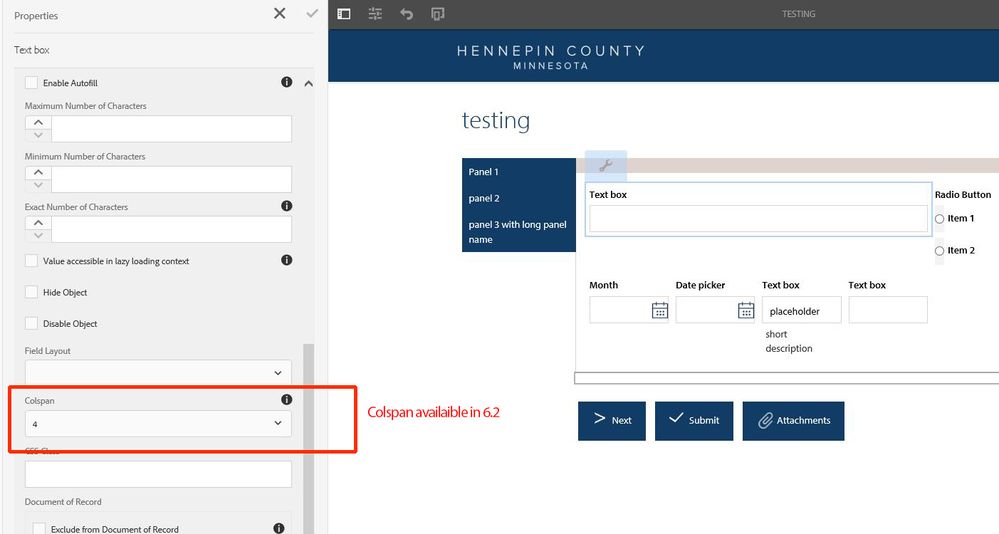
However, if we try to use "Add Child Panel" from a panel's edit toolbar (ellipsis, then "Add Child Panel"), direct child fields/panels will not have the Colspan property.
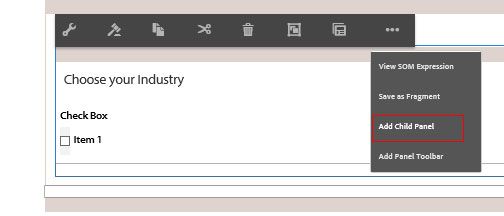 -->
--> 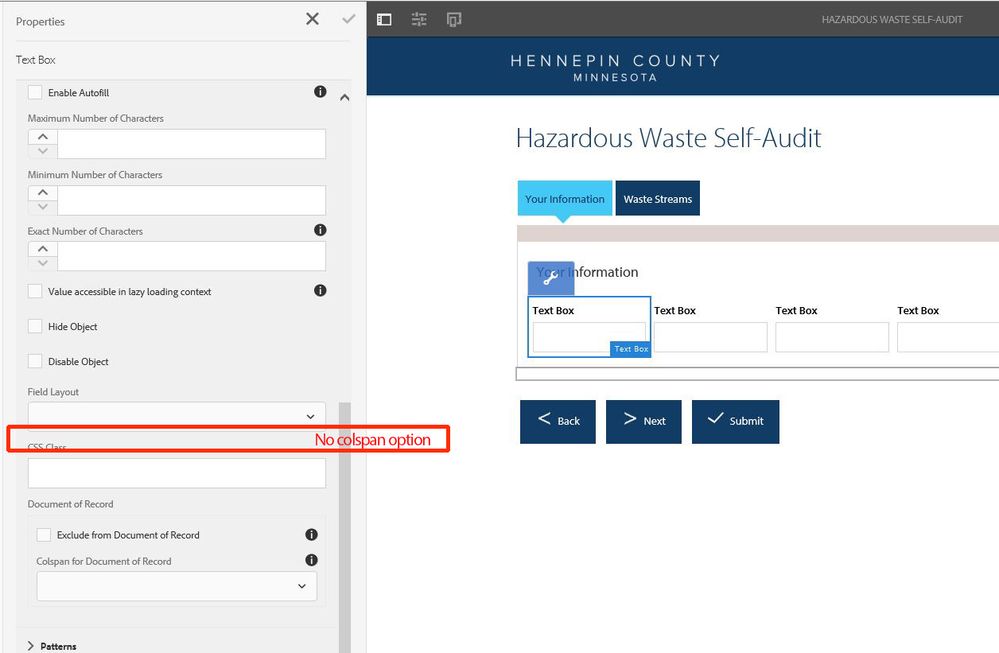
So we apparently have two ways of doing the same thing that have different results. I am opening a bug ticket with Adobe.