This conversation has been locked due to inactivity. Please create a new post.



This conversation has been locked due to inactivity. Please create a new post.
This way is a bit different not working as expected.
I wanted to save a form as a draft and if user re login should open same page where he stopped and when he submit the save as a draft form data should be deleted from table i.e where ever it was saved.
Solved! Go to Solution.
Views
Replies
Total Likes

In AEM as cloud have below options, Please follow above article.
You can save forms as Drafts for completing them later. There are two ways in which a form is saved as a draft:


You need to configure the Drafts & Submissions component. Have you seen the below article?

Yes i checked this article as i am using aem as a cloud service i cannot find Submit action to Forms Portal Submit Action. How can i implement without this
Even i followed this step
Download the following aem-fp-db-integration-sample-pkg-6.1.2.zip package to your file system.
Sample package for database integration
Go to AEM package manager at https://[host]:[port]/crx/packmgr/.
Click Upload Package.
Browse to select the aem-fp-db-integration-sample-pkg-6.1.2.zip package and click OK.
Click Install to next to the package to install the package.
Go to AEM Web Console Configuration
page at https://[host]:[port]/system/console/configMgr.
Click to open Forms Portal Draft and Submission Configuration in edit mode.
But, also could not find Forms Portal Draft and Submission Configuration after installation of package. Is this configuration is only for aem 6.5 as i am using aem as cloud service.

In AEM as cloud have below options, Please follow above article.
You can save forms as Drafts for completing them later. There are two ways in which a form is saved as a draft:

I tried this part but getting error as below image
To create a “Save Form” rule on a form component, for example a button, follow the steps below:
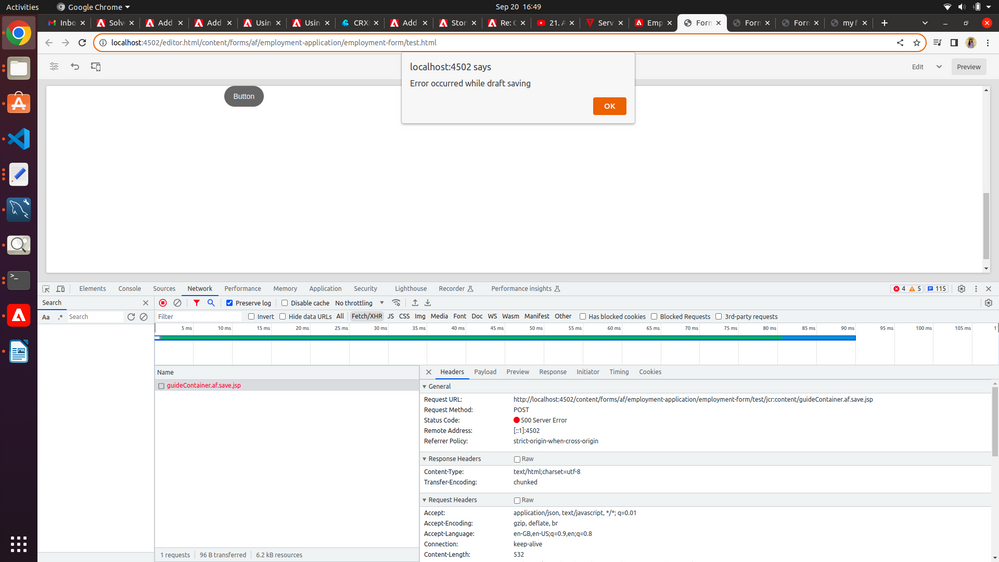
Can anyone suggest for above error coming while draft save?

I have not got problem solution yet. Anyone can suggest as i am creating a login form and based on the login form user can save as a draft and it will store in a new form and later when user submit same form then it will be deleted from table as well as the draft form.If any proper document to do such task.
Please suggest.
Views
Replies
Total Likes
Views
Likes
Replies