AEM JEE Installation on WebSphere
Hi Team,
We are trying to install the AEM JEE application in WebSphere but we are facing an issue when we are trying to verify the server connection to the Application Server. We are getting the below issues and unable to proceed. Can someone please let me know the root cause of this issues and how we can fix that as we are trying different methods but unable to resolve the issue.
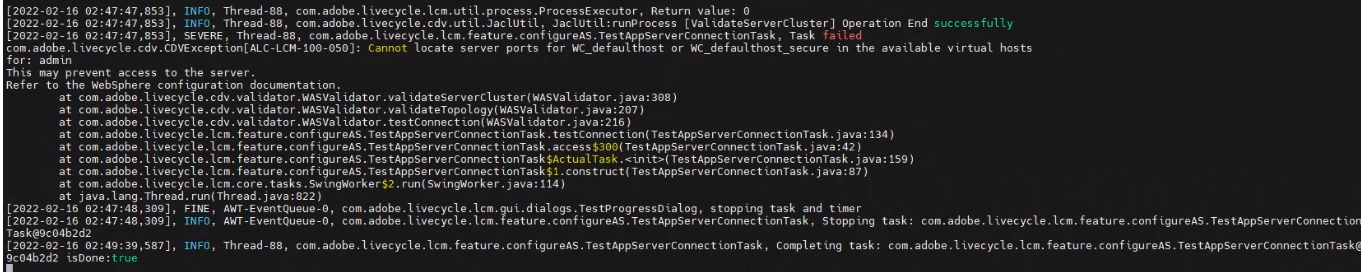
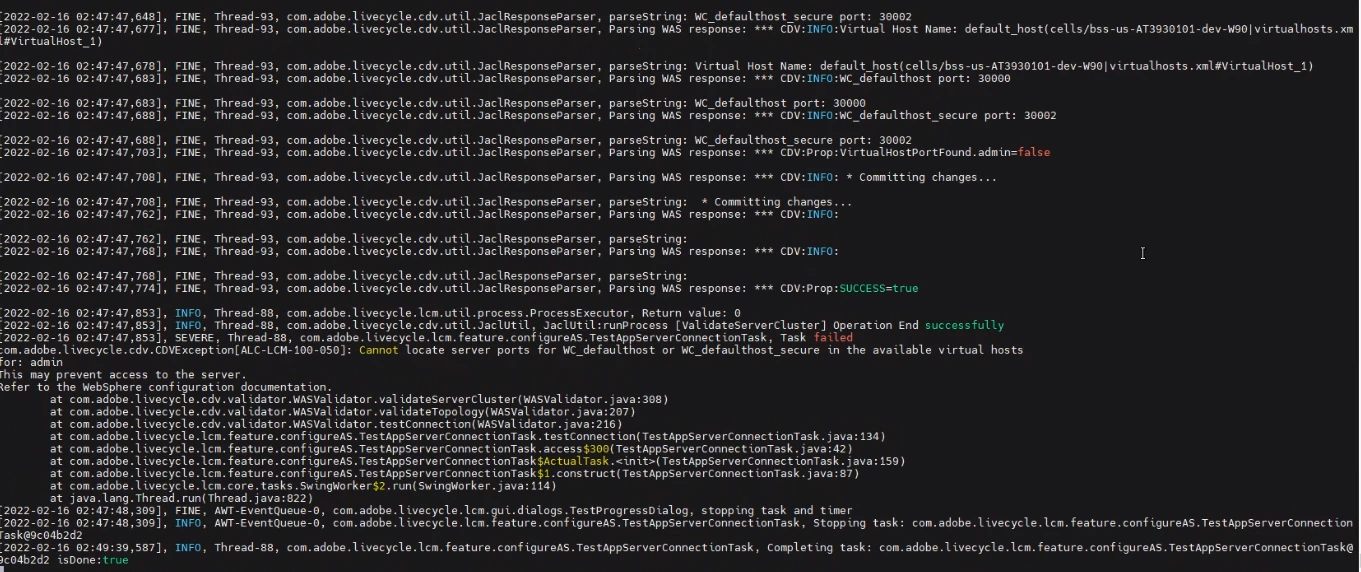
Thanks
Pranay