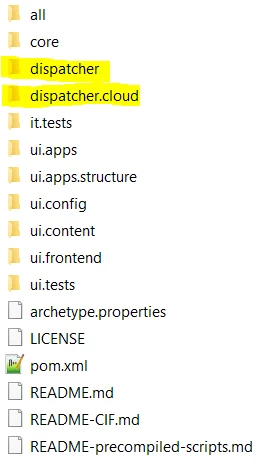AEM Forms on-premise maven archetype dispatcher include issue
hello experts,
Using following command I am trying to build the AEM Forms On-Prem project:
mvn -B archetype:generate -DarchetypeGroupId=com.adobe.aem -DarchetypeArtifactId=aem-project-archetype -DarchetypeVersion=35 -DaemVersion="6.5.12" -DappTitle="AEMFormsDev" -DappId="AEMFormsDev" -DgroupId="com.AEMFormsDev" -DincludeFormsenrollment="y" -DincludeFormscommunications="y" -DincludeDispatcherConfig="y"
Question is:
- if we include -DincludeDispatcherConfig="y" build fails for which there is workaround on Windows machine as per https://github.com/adobe/aem-project-archetype
- however question is - why does it also creates : dispatcher.cloud folder structure? ours is On-Prem AEM Forms 6.5 setup with inhouse Apache server so how can we exclude dispatcher.cloud setup.
Please share your feedback and let me know how to exclude dispatcher.cloud? from options.