This conversation has been locked due to inactivity. Please create a new post.



This conversation has been locked due to inactivity. Please create a new post.
![]()
When I try to render an adaptive form in internet explorer, the css is coming with webkit instead of ms because of which some stylings are looking different. like below -
Button in chrome -
Button in IE -
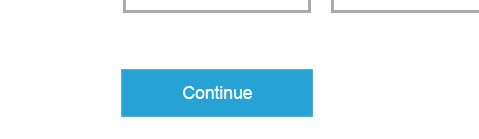
Please help me out with how I would be able to ms in theme.css or the theme editor?
Solved! Go to Solution.
Views
Replies
Total Likes
![]()
Hi deepakt84913413
Are you aware of the advanced setting in the theme editor and the view CSS functions? Is your -ms- specific CSS included in the theme?
And at the risk of sounding like a broken record, you could always try adding your styles to a client library rather than a theme ![]()
Views
Replies
Total Likes
![]()
Hi deepakt84913413
Are you aware of the advanced setting in the theme editor and the view CSS functions? Is your -ms- specific CSS included in the theme?
And at the risk of sounding like a broken record, you could always try adding your styles to a client library rather than a theme ![]()
Views
Replies
Total Likes
![]()
Okay. I will try that and let you know. Thanks James R Green
Views
Replies
Total Likes
Views
Likes
Replies