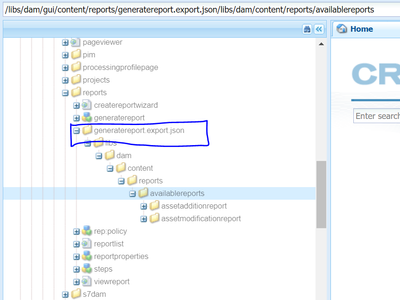Asset upload report not generating
- Mark as New
- Follow
- Mute
- Subscribe to RSS Feed
- Permalink
- Report
Hi Experts, I am using aem-6.5 on AMS environment. I noticed an issue with asset reports. Somehow, "Upload" and "Published" reports are not getting generated although it shows message the report generation is in queue. No errors in the logs as well no node is getting created under/var/eventing/jobs for topic "com.adobe.cq.dam.report" However, other reports (download, expiration, brand portal published, disk usage, etc..) are working fine.
Any clue on what could be the issue with upload report not getting generated?
Topics help categorize Community content and increase your ability to discover relevant content.
Views
Replies
Total Likes

- Mark as New
- Follow
- Mute
- Subscribe to RSS Feed
- Permalink
- Report
@cddeshmukh Got a chance to tail the log when you click generate report? Since the reports are getting generated for other reports its not permission issue.
Could you please check /var/dam/reports folder ?
you should see
"com.day.cq.dam.core.impl.reports.ReportJobConsumer Started processing job request for report titled Asset Upload report."
"com.day.cq.dam.core.impl.reports.ReportExportService Stats after running complete query for report"
in the log if its starting to run.

- Mark as New
- Follow
- Mute
- Subscribe to RSS Feed
- Permalink
- Report
The issue seems to be environment specific (for DEV & QA). Other environment, upload report is working.
As I mentioned earlier and no errors in the logs. I don't see the report node is getting created under /var/dam/reports neither the job node gets created under /var/eventing/jobs. Ideally first job node should created with topic com.adobe.cq.dam.report and then it runs a query to fetch data and generates report. In this case, somehow job node is not getting created for upload reports. It is still a mystery.
- Mark as New
- Follow
- Mute
- Subscribe to RSS Feed
- Permalink
- Report
Is this issue resolved and if yes please share the solution.
Views
Replies
Total Likes
- Mark as New
- Follow
- Mute
- Subscribe to RSS Feed
- Permalink
- Report
Hi Cddeshmukh,
Did you got the solution for this issue. We also facing the same issue for upload and modification report. Even node is not generated under the var/dam/report.
Views
Replies
Total Likes
- Mark as New
- Follow
- Mute
- Subscribe to RSS Feed
- Permalink
- Report
No @blackbox1 . I still didn't get the resolution for this issue yet; however it was environment specific issue, and I was facing on DEV & QA environments. For higher environments Stage and Prod I didn't faced it so it was not blocker for me.
Views
Replies
Total Likes
- Mark as New
- Follow
- Mute
- Subscribe to RSS Feed
- Permalink
- Report
Okay thanks !!
Other kindly let me know if you also face the same issue and found the solution. It would be much appreciated.
Views
Replies
Total Likes
- Mark as New
- Follow
- Mute
- Subscribe to RSS Feed
- Permalink
- Report
Hi Cddeshmukh,
I found the root cause of the issue. Seems to unwanted folder created under this path which caused the issue. I deleted the folder and tried to use upload and modification report, now its working as expected. Please find the snapshot below.
- Mark as New
- Follow
- Mute
- Subscribe to RSS Feed
- Permalink
- Report
@cddeshmukh Did you find the suggestions from users helpful? Please let us know if more information is required. Otherwise, please mark the answer as correct for posterity. If you have found out solution yourself, please share it with the community.
Kautuk Sahni

Views
Replies
Total Likes
Views
Likes
Replies