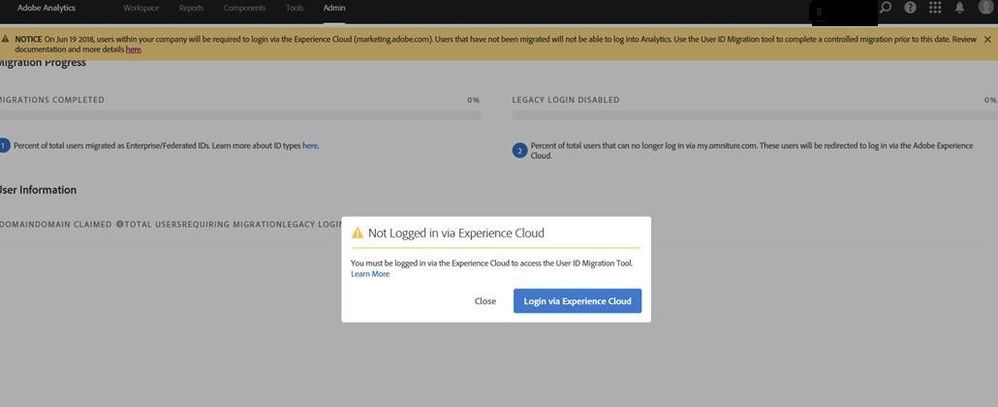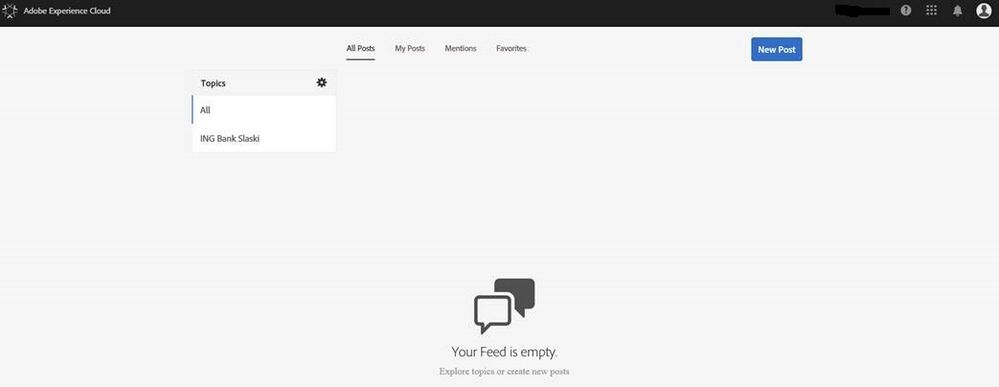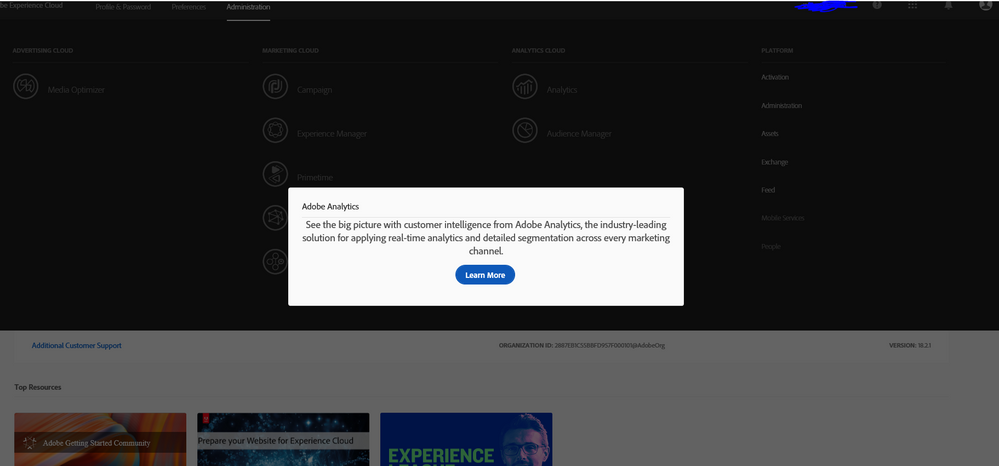ID Migration problems
![]()
- Mark as New
- Follow
- Mute
- Subscribe to RSS Feed
- Permalink
- Report
Hello,
I`m one of the administrators in my company. On my page when I press button User ID Migration I need to login via Experience Cloud (picture1),
when a press this button I see only empty page without option to change users id (picture2). Could You Help Me?
This is very important case for me, Our time for users migrations is ending,
Solved! Go to Solution.
![]()
- Mark as New
- Follow
- Mute
- Subscribe to RSS Feed
- Permalink
- Report
Before you click on the Analytics icon, is it greyed out or is it purple?
If it's greyed out, that means your user doesn't have access to Analytics. You may need to navigate to the Adobe Admin Console to setup the proper permissions for your user. You can learn more about that in the documentation here.
Views
Replies
Total Likes
![]()
- Mark as New
- Follow
- Mute
- Subscribe to RSS Feed
- Permalink
- Report
How were you logging in to get to the first screen? Were you logging in via marketing.adobe.com or via sc.omniture.com?
Views
Replies
Total Likes
![]()
- Mark as New
- Follow
- Mute
- Subscribe to RSS Feed
- Permalink
- Report
I am logging via sc.omniture.com.
Views
Replies
Total Likes
![]()
- Mark as New
- Follow
- Mute
- Subscribe to RSS Feed
- Permalink
- Report
Alright so there is the issue.
When you log in with sc.omniture.com, you are actually logging into the Analytics only authentication system. Since the Experience Cloud Admin Console is only accessable by users that are logged in via their Adobe/Enterprise/Federated IDs, the system is asking you to log into the Experience Cloud.
What you likely need to do is log in via marketing.adobe.com and navigate back to Analytics via the solution switcher in the upper right. Once you're back into Analytics using your Experience Cloud login, you should see the migration tool.
As a side note, your Analytics login might use the same username and password as your Experience Cloud login, but they are not the same system. Similar to how you could use the same username and password on two different websites.
Views
Replies
Total Likes
![]()
- Mark as New
- Follow
- Mute
- Subscribe to RSS Feed
- Permalink
- Report
It`s a problem, I log to a page via marketing.adobe.com , select Sign it with an ADOBE ID , when it`s open I have Adobe Experience Cloud panel , click upper right button to navigate Analitics and I see this massage
“See the big picture with customer intelligence from Adobe Analytics, the industry-leading solution for applying real-time analytics and detailed segmentation across every marketing channel.Link Account Learn More”
![]()
- Mark as New
- Follow
- Mute
- Subscribe to RSS Feed
- Permalink
- Report
Hello, Could you help me, please?
Views
Replies
Total Likes
![]()
- Mark as New
- Follow
- Mute
- Subscribe to RSS Feed
- Permalink
- Report
Before you click on the Analytics icon, is it greyed out or is it purple?
If it's greyed out, that means your user doesn't have access to Analytics. You may need to navigate to the Adobe Admin Console to setup the proper permissions for your user. You can learn more about that in the documentation here.
Views
Replies
Total Likes
Views
Likes
Replies