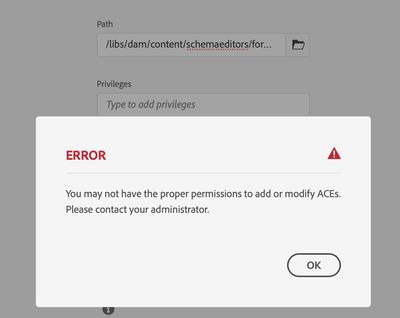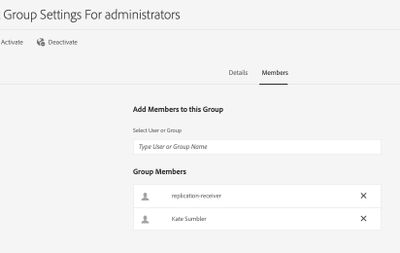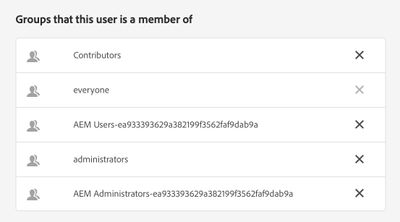Hiding Insights tab on asset properties?

- Mark as New
- Follow
- Mute
- Subscribe to RSS Feed
- Permalink
- Report
Is there a way to hide the Insights tab for Authors within the asset properties view?
Solved! Go to Solution.
Views
Replies
Total Likes

- Mark as New
- Follow
- Mute
- Subscribe to RSS Feed
- Permalink
- Report
Hi @Kate_Sumbler,
I've checked that on local AEM as a Cloud Service version 2022.5.7575.20220530T152407Z, for both admin user and for other user that is a member of Administrators group. In both cases it worked fine.
I believe the problem is with the permissions of user you are using. If I good remember you've already face similar issue. I think this have to be solved first, before you will try to do other activities, as it looks it can have significant impact on what you can do on AEM.
Assuming you are using AEM as a Cloud Service I would recommend to contact Customer Success Engineer to verify if setup of permissions of your user is correct (maybe you are also assigned to other group that is in conflict with Administrators group).

- Mark as New
- Follow
- Mute
- Subscribe to RSS Feed
- Permalink
- Report
Hi @Kate_Sumbler,
Yes, it is possible to hide Insights tab for specific user/user group. To do this simply restrict access to following path /libs/dam/content/schemaeditors/forms/insights
and the result

- Mark as New
- Follow
- Mute
- Subscribe to RSS Feed
- Permalink
- Report
I have tried to do this and am not able to do so. I am logged in with my account that is a member of the out of the box Administrators group, and attempted to add the deny read via an ACE and received the following error:
Any idea why the Administrator would receive this error message? I can successfully add other permissions via ACE, in the /content and /conf paths, but it seems to give me this error for any path under /libs.
Thanks!
Edited to add: I am working in the AEM as a Cloud Service environment.

- Mark as New
- Follow
- Mute
- Subscribe to RSS Feed
- Permalink
- Report
Hi @Kate_Sumbler,
I've checked that on local AEM as a Cloud Service version 2022.5.7575.20220530T152407Z, for both admin user and for other user that is a member of Administrators group. In both cases it worked fine.
I believe the problem is with the permissions of user you are using. If I good remember you've already face similar issue. I think this have to be solved first, before you will try to do other activities, as it looks it can have significant impact on what you can do on AEM.
Assuming you are using AEM as a Cloud Service I would recommend to contact Customer Success Engineer to verify if setup of permissions of your user is correct (maybe you are also assigned to other group that is in conflict with Administrators group).

- Mark as New
- Follow
- Mute
- Subscribe to RSS Feed
- Permalink
- Report
Our developer was able to do this locally on their instance of AEMaaCS but confirmed it did not work for them in our actual Stage environment so perhaps that is a limitation of AEMaaCS?
Here are my groups in Stage, just the defaults plus the out of the box "administrators" group:
Views
Replies
Total Likes