Hi Jason,
Use a JS code activity to create your custom data. Add the following line of code
instance.vars.customData = "ABC_" + formatDate(new Date(), "%2M/%2D/%4Y");

Then connect this JS code activity to your query activity or an Enrichment. Add a new column and use the formula
= $(instance/vars/@customoData)
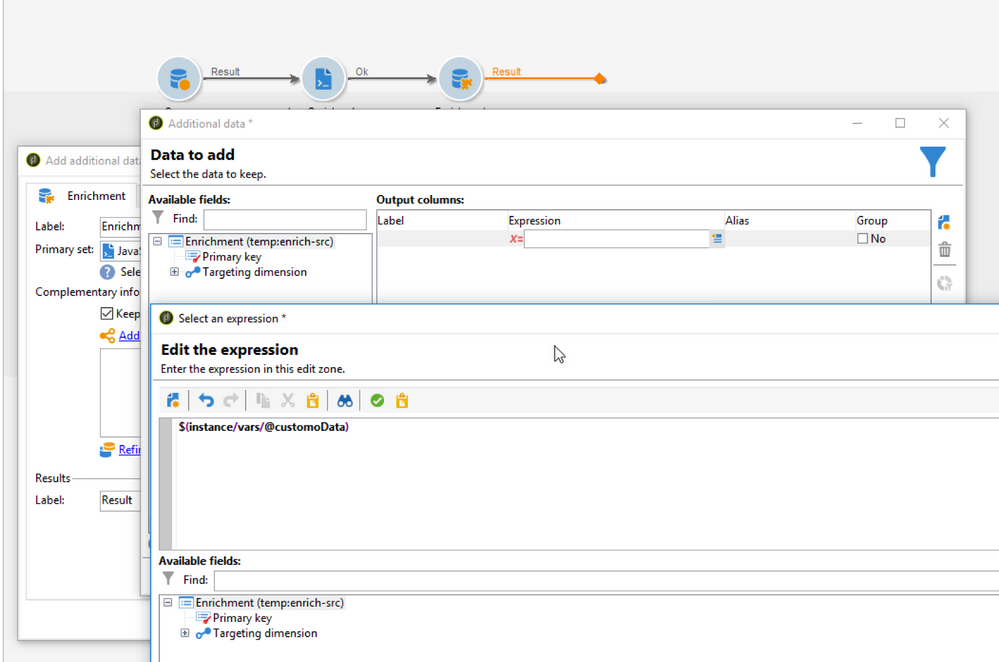
When trying to filter thiis data you the condition as
'ABC_' + Month(GetDate()) + "/" + Day(GetDate()) + "/" + Year(GetDate())
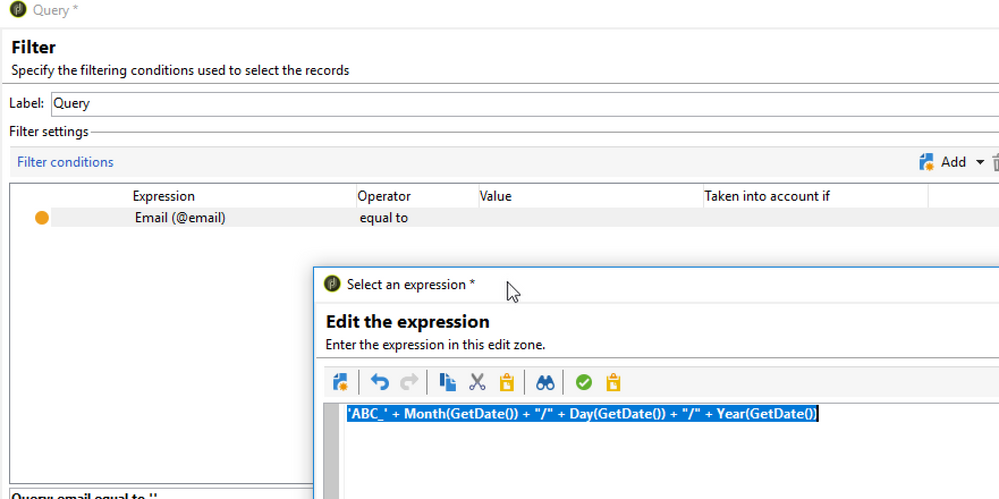
Regards,
Vipul