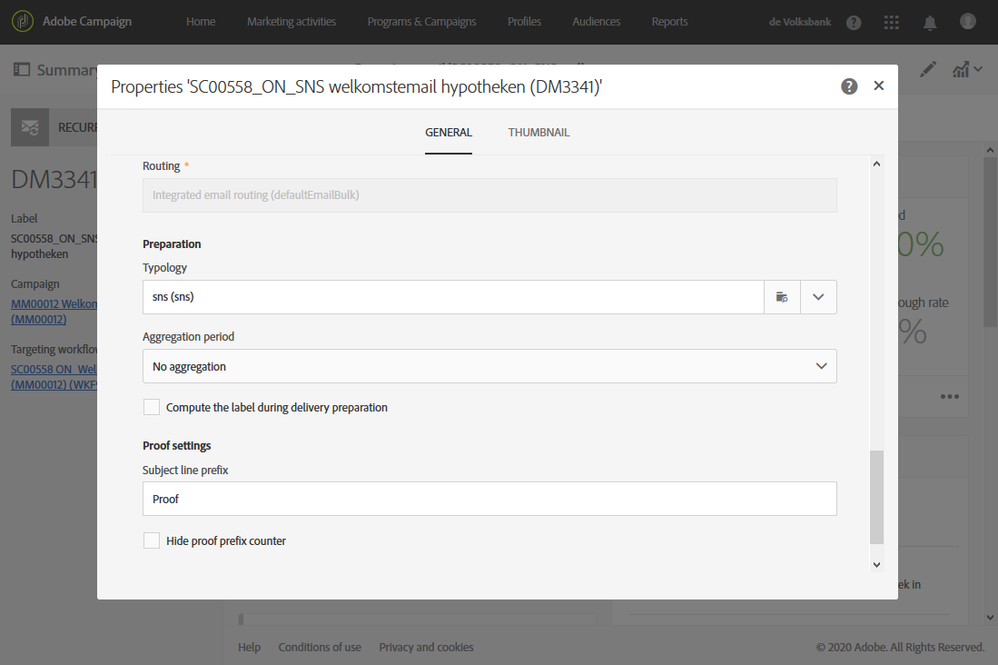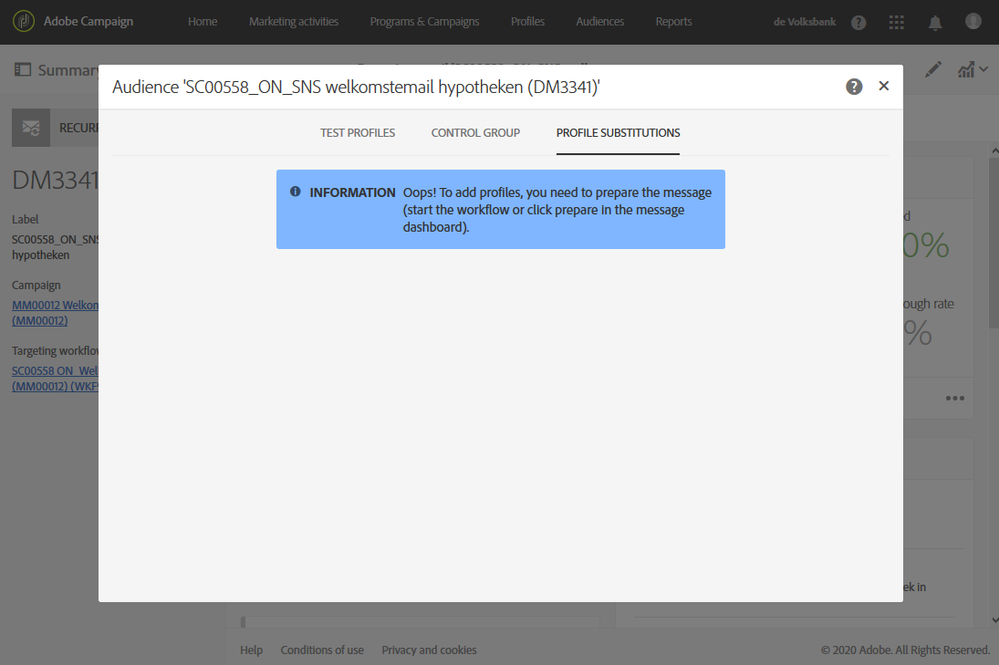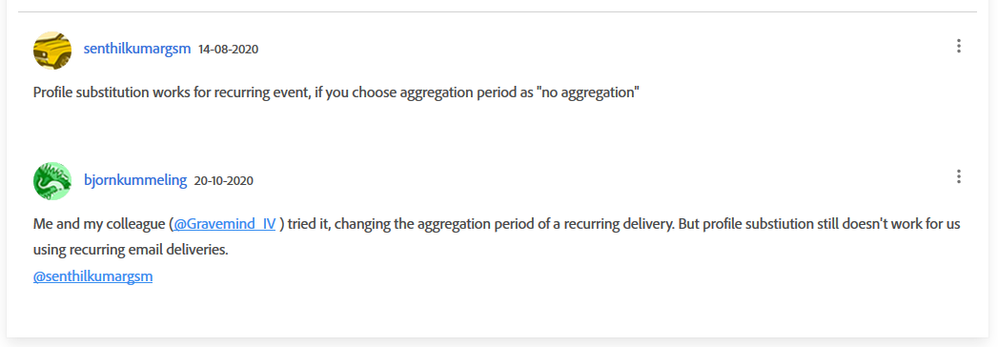Profile substitution for proofing
- Mark as New
- Follow
- Mute
- Subscribe to RSS Feed
- Permalink
- Report
Hi, I'm trying to proof an email that exists in a workflow based on a real profile using the new profile substitution functionality.
However, I keep seeing the message below preventing me from doing so.
There is no prepare button and the workflow is started (albeit paused so that I don't actually send this email to people without first proofing it like I'm trying to do):
Any advice would be much appreciated.
Solved! Go to Solution.
Views
Replies
Total Likes

- Mark as New
- Follow
- Mute
- Subscribe to RSS Feed
- Permalink
- Report
Hi @dcy_96,
You shouldn't pause the delivery and let the delivery preparation complete then only you will be able to choose the profile and provide substitution address.
Rerun the workflow after enabling the delivery and run through preparation it will shows profile substitution.
let me know if this helps.
Thanks!
SK


- Mark as New
- Follow
- Mute
- Subscribe to RSS Feed
- Permalink
- Report
Hi @dcy_96,
You shouldn't pause the delivery and let the delivery preparation complete then only you will be able to choose the profile and provide substitution address.
Rerun the workflow after enabling the delivery and run through preparation it will shows profile substitution.
let me know if this helps.
Thanks!
SK

- Mark as New
- Follow
- Mute
- Subscribe to RSS Feed
- Permalink
- Report
Views
Replies
Total Likes

- Mark as New
- Follow
- Mute
- Subscribe to RSS Feed
- Permalink
- Report
Hi @dcy_96,
Even if you use actual contacts from list and pass through workflow, it won't send the email until you confirm the delivery if it's a single send delivery. Profile substitution will not work unless and until you pass through preparation phase.
Thanks!
SK

Views
Replies
Total Likes
- Mark as New
- Follow
- Mute
- Subscribe to RSS Feed
- Permalink
- Report
Views
Replies
Total Likes

- Mark as New
- Follow
- Mute
- Subscribe to RSS Feed
- Permalink
- Report

Views
Replies
Total Likes
- Mark as New
- Follow
- Mute
- Subscribe to RSS Feed
- Permalink
- Report
Hi, it's not (yet) possible to use profile substitutions using recurring emails.
It's only available when using single email deliveries.
Views
Replies
Total Likes
- Mark as New
- Follow
- Mute
- Subscribe to RSS Feed
- Permalink
- Report
Views
Replies
Total Likes
- Mark as New
- Follow
- Mute
- Subscribe to RSS Feed
- Permalink
- Report
Me and my colleague (@Gravemind_IV ) tried it, changing the aggregation period of a recurring delivery. But profile substiution still doesn't work for us using recurring email deliveries.
Views
Replies
Total Likes
- Mark as New
- Follow
- Mute
- Subscribe to RSS Feed
- Permalink
- Report
Hi,
I've read in a comment on this topic (profile-substitution-for-proofing) that profile substitutions in ACS should work in a recurring email when using 'no aggregation period'.
It doesn't work for me.
Do you know if this option is available for recurring emails and which steps we'll have to take?
I'm getting a little confused and frustrated. Because we have to copy a recurring email to a single send, test it, edit the recurring email etc.
@Sukrity_Wadhwa can you or one of your colleagues help us as an Adobe professional?
Kind regards,
Björn Kummeling
Settings
Message
Topic
Views
Replies
Total Likes

- Mark as New
- Follow
- Mute
- Subscribe to RSS Feed
- Permalink
- Report
Sukrity Wadhwa

Views
Replies
Total Likes
Views
Likes
Replies