Hi All,
As part of POC to import recipients using workflow, In data loading activity , we chose 'Upload a file from local machine' and we tried to upload file of size '62MB', when we try to upload the file the following error is shown.
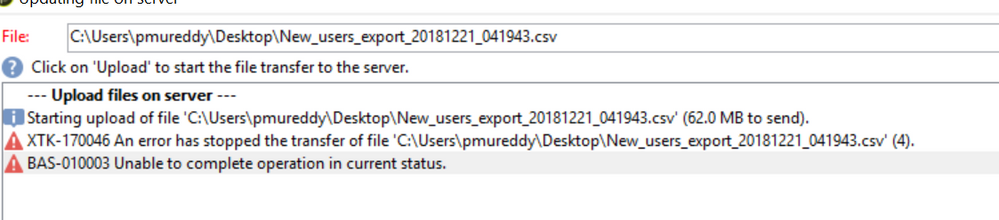
Is there any maximum size limit to upload a file through data loading? or any configuration to set the size limit?
Please help us on this.