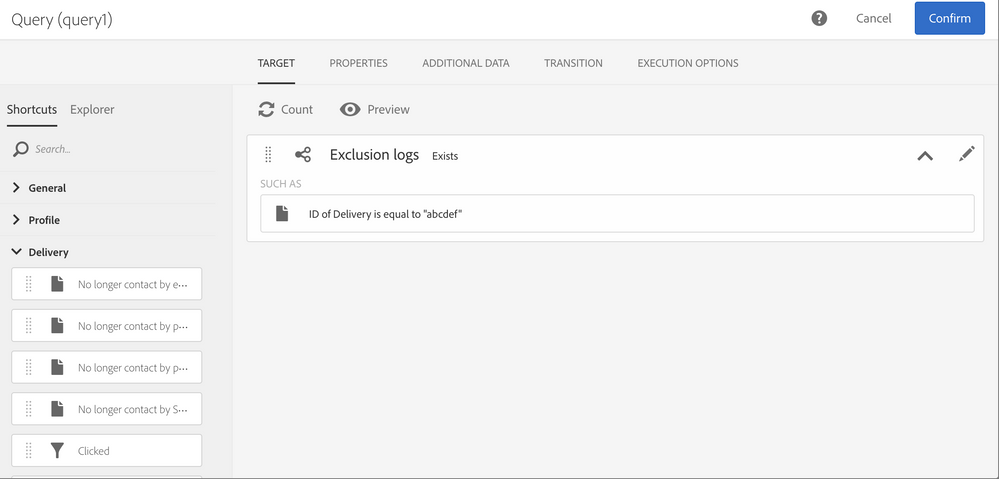Limit number of emails sent to a recipient in a day
![]()
- Mark as New
- Follow
- Mute
- Subscribe to RSS Feed
- Permalink
- Report
Hi,
What is the best practice with Adobe Campaign Standard for preventing to send more than X emails to the same recipient in a day?
I see the following options:
- Typology rule
- In case of typologies, users who have got X emails today will be filtered out. Can an ACS user get the list of recipients who were filtered out by the rule? E.g. save them into a file, or store as an audience?
- Delivery scheduling with custom formula
- What if the user is targeted in multiple deliveries in parallel. When calculating the sending time we cannot take other, already scheduled deliveries into account.
- Query step in a workflow
- We could run a query on the delivery logs to filter out those who got X emails today already, and save them in a file or as an audience.
What is the best practice by others?
Thanks!
Solved! Go to Solution.
Views
Replies
Total Likes

- Mark as New
- Follow
- Mute
- Subscribe to RSS Feed
- Permalink
- Report
Hi,
Typology rules are the best way to implement this.
Yes, ACS user can get the list of recipients who were filtered out by the rule. This data will be available in the exclusion logs.
You can use this to export that out of ACS, or You can use a workflow to get the list of recipient excluded by certain rules for a given date.
Regards,
Amit
Views
Replies
Total Likes

- Mark as New
- Follow
- Mute
- Subscribe to RSS Feed
- Permalink
- Report
Hi,
Typology rules are the best way to implement this.
Yes, ACS user can get the list of recipients who were filtered out by the rule. This data will be available in the exclusion logs.
You can use this to export that out of ACS, or You can use a workflow to get the list of recipient excluded by certain rules for a given date.
Regards,
Amit
Views
Replies
Total Likes
![]()
- Mark as New
- Follow
- Mute
- Subscribe to RSS Feed
- Permalink
- Report
Thanks Amit!
Is there anything that relates the entries in the exclusions log with the workflow that generated the exclusions?
I'm looking for a solution, to inform the user, who run the workflow, about the exclusions that happened.
Views
Replies
Total Likes
![]()
- Mark as New
- Follow
- Mute
- Subscribe to RSS Feed
- Permalink
- Report
Hi Kornel,
I'm not sure to fully understand your last question.
What I understand you can do is as follows:
1/ Send a delivery
2/ Checking the exclusion logs of the delivery and if needed you have a button to export it directly (you can even change the columns you want to retrieve)
OR
2/ If this is not enough, create a workflow to retrieve profiles that were excluded from the delivery
3/ Either export the list of recipients with the data you need (delivery id, etc.) in a file with an Extract file activity, or save this list in an audience (Save audience activity), at your convenience. If you save it in an audience, it will be up to you to name and add a correct description for that audience to make sure you know what it contains.
As an exemple, you can use a query targeting profiles that looks like this, where "abcdef" is the ID of the delivery:
Hope this helps,
Florent
Views
Likes
Replies