This conversation has been locked due to inactivity. Please create a new post.



This conversation has been locked due to inactivity. Please create a new post.
Hi,
I was working on the integration of Adobe Campaign v6 with MS Dynamics 365 online. I have successfully imported contacts from MS dynamics to campaign.
Now I want to export campaign data to MS dynamics, While I was configuring the 'CRM connector' activity for doing the same. I came across this issue.
Mapping is needed in this activity.
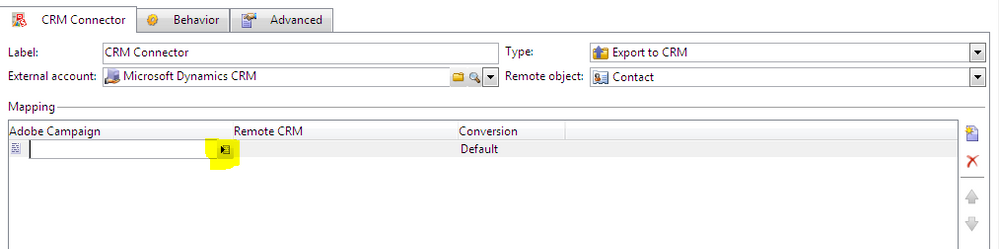
Not sure as to why this is not enabled. Do I have to change/add something which might be causing this not to work as intended,
-Senthil
Solved! Go to Solution.
Views
Replies
Total Likes
![]()
Hi Senthil,
Using Microsoft CRM, you need to identify the Unique local/remote key/modification date properties as in below example snapshot:
Hope this helps,
Florent
Views
Replies
Total Likes
![]()
Hi Senthil,
Can you check that the targeting dimension defined in the workflow properties or in this specific activity does match nms:recipients or any other table you are actually using it for (in case you have custom profile table).
Let me know,
Florent
Views
Replies
Total Likes
Hi Florent,
I checked the workflow properties , Targeting dimension is Recipients.
I am using a Read List activity (it contains the recipients data that I want to export) before CRM connector in my workflow.
Issue hasn't resolved yet.
could there be any other reason as to why I am unable to select any of the campaign based columns.
Regards
Senthil
Views
Replies
Total Likes
![]()
Hi Senthil,
This seems odd to me. Can you try to create the workflow from within a campaign (create a campaign and go to its workflow tab) and by using instead the "Dynamics CRM" (this one is located in the Actions tab of the activities) activity rather than the generic "CRM connector"?
Let me know,
Florent
Views
Replies
Total Likes
Thanks for the suggestion Florent.
I created the workflow using Dynamics CRM activity. Now I am able to map the values, although I am facing few errors after running the workflow.
Error log
| 17/07/05 07:45:06 | processed: 0, inserted: 0, updated: 0, rejected: 0, deleted: 0, ignored: 0. |
| 2017/07/05 07:45:06 | -53 |
| 2017/07/05 07:45:06 | A remote key must be defined on a remote field and a local field. |
A local change date must be defined on a remote field an a local field.
A local key must be defined on a local fields.
A remote modification date must be defined on a local field.
| 2017/07/05 07:45:05 | Call Microsoft CRM - contact |
| 2017/07/05 07:45:01 | CRM deployment type: ondemand |
Could you please help me resolve this issue? I checked the docs. I could not find much of details regarding this activity. What is the property column meant for , in here?
Regards
Senthil
Views
Replies
Total Likes
![]()
Hi Senthil,
Using Microsoft CRM, you need to identify the Unique local/remote key/modification date properties as in below example snapshot:
Hope this helps,
Florent
Views
Replies
Total Likes
![]()
Hi,
I am using Dynamics 365 and try to integrate with Adobe campaign using adobe crm connector.
I am facing an error when configuring external accounts. Api registration in AAD is correct and Adobe was able to generate the table list and create a schema, but later days again it is requesting to configure the external accounts and stopped working. There was no change in configuration adobe, D365 or azure. Any pointers will be helpful
Views
Replies
Total Likes
Hi Florent,
I was searching and found your tips to Senthil.
I followed the same steps, first started with the Generic CRM tahat failed with the following error,
+++++++++++++++++++++++++++++++++++++++++++++++++++++++++++++++++++++++++++++++++
Synchronize CRM ClientDev(Import from CRM)
INT-150012 The HTTP query returned a 'Internal Server Error' type error (500)
Error during remote search query. Query: '<query i:type="b:QueryExpression" xmlns:b="http://schemas.microsoft.com/xrm/2011/Contracts" xmlns:i="http://www.w3.org/2001/XMLSchema-instance"> <b:ColumnSet> <b:AllColumns>false</b:AllColumns> <b:Columns xmlns:c="http://schemas.microsoft.com/2003/10/Serialization/Arrays"> <c:string>leadid</c:string> <c:string>firstname</c:string> </b:Columns> </b:ColumnSet> <b:EntityName>lead</b:EntityName> <b:PageInfo> <b:Count>100</b:Count><b:PageNumber>1</b:PageNumber> </b:PageInfo> </query>', cause: 'Unexpected exception from plug-in (Execute): Client.Tools.SearchPlugin.SearchPlugin: System.NullReferenceException: Object reference not set to an instance of an object.'.
SCR-160012 JavaScript: error while evaluating script 'crmConnectorDataMgt_call'.
++++++++++++++++++++++++++++++++++++++++++++++++++++++++++++++++++++++++++++++++++
Then I changed to Microsoft CRM and started getting the issue below:
And I tried to give a try and navgated at Dynamics, by opening a Contact or Leads I got this.
Any clue on what is happening? I believe it is something at Dynamics API
Thanks
Views
Replies
Total Likes
I am having the same issue as you mentioned glvarrichio, if you figured it out please let me know. Or if Senthil24 you could provide the workaround for this issue, that would be great.
Views
Replies
Total Likes