Insert content fragment as content block for dynamic content by preferred language
Hi, I need to insert a content fragment but it should be dynamic per language. I read that it can be possible using a content block.
So I created this content block
<% if(context.profile.location.countryCode == 'GB')
{%>
<%@include contentModelFragment='CMDL44' %>
<%}
else if(context.profile.location.countryCode == 'CA')
{%>
<%@include contentModelFragment='CMDL27' %>
<%}
else if(context.profile.location.countryCode == 'US')
{%>
<%@include contentModelFragment='CMDL13' %>
<%}
%>
But I have the next error
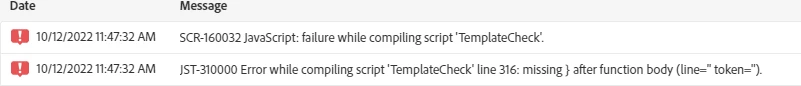
I know it says it's some kind of typo, but I can't find the solution.
So, is it possible to create dynamic content fragments with content block? Is there an issue with the "@ include" statement?
Thanks!