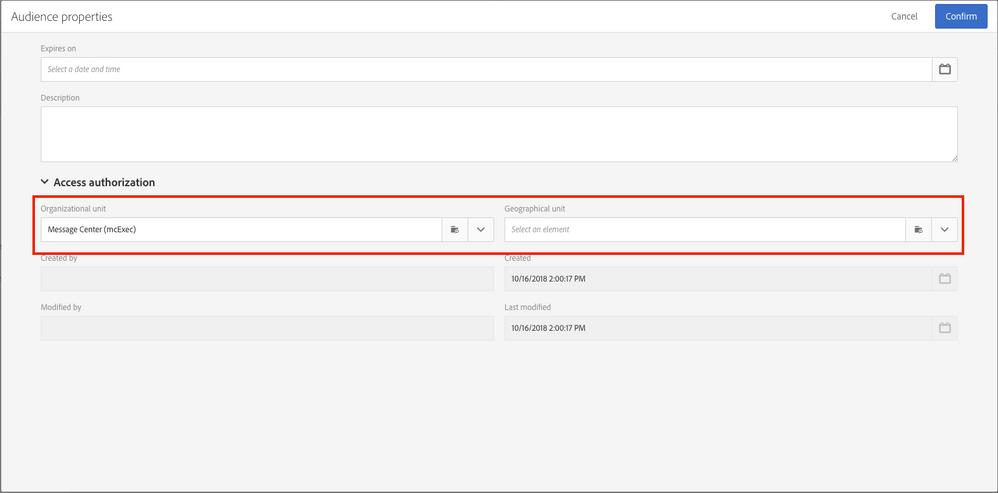Folder for several Audience
![]()
- Mark as New
- Follow
- Mute
- Subscribe to RSS Feed
- Permalink
- Report
Hello Team,
I need to create a new Audience everyday for a workflow.
Is it possible to have all the Audiences together like in a folder?
Regards
![]()
- Mark as New
- Follow
- Mute
- Subscribe to RSS Feed
- Permalink
- Report
Are you sure this is for Campaign Standard and not Campaign Classic?
Views
Replies
Total Likes
![]()
- Mark as New
- Follow
- Mute
- Subscribe to RSS Feed
- Permalink
- Report
Hello Pablo,
I know that this can be done for the classic version.
I was wondering If It is possible also for the Standard version.
Let me know
Alice
Views
Replies
Total Likes
![]()
- Mark as New
- Follow
- Mute
- Subscribe to RSS Feed
- Permalink
- Report
Hi Alice,
You can click on on Audience and then on the Pencil to edit its properties on the top right corner and then expand Access Authorization to organize by "Organizational Unit".
I hope this helps.
![]()
- Mark as New
- Follow
- Mute
- Subscribe to RSS Feed
- Permalink
- Report
Hi Pablo!
Thank you for your suggestion. I was hoping to find something more...
I would like to have the Audience like in a tree folder, to find an Audience quickly.
If It is not possible, I hope that the Eng team would consider that to improve the Standard version. ![]()
Alice

- Mark as New
- Follow
- Mute
- Subscribe to RSS Feed
- Permalink
- Report
Hi Alice,
All Audiences are available via the 'Audiences' link in the main navigation bar. Granted they are all dropped into 'one big bucket' - You can't add a folder structure (something we would have liked also) but the search functionality on the left allows you to search and find an audience relatively quickly.
Views
Replies
Total Likes
Views
Likes
Replies
Views
Likes
Replies
Views
Likes
Replies