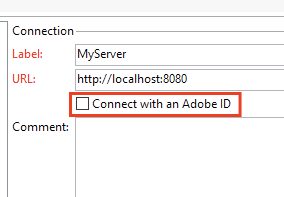Federated-SSO with Adobe Campaign V7
- Mark as New
- Follow
- Mute
- Subscribe to RSS Feed
- Permalink
- Report
Hi Team,
I have configured Federated ID login using admin console. How can I use this feature using my rich client?
I can see login using enterprise ID , but how can I use federated login here?
Regards,
Aditya K
Solved! Go to Solution.
Views
Replies
Total Likes
- Mark as New
- Follow
- Mute
- Subscribe to RSS Feed
- Permalink
- Report
Hi Aditya,
Reach out to your CSM to get the Marketing Cloud IMS integration initiated.
There is a procedure taken by Adobe Provisioning team to create product contexts for Campaign in your Marketing Cloud and then enable IMS authentication via them.
Please also get the Campaign instance upgraded to one of the latest builds.
Regards,
Vipul
Views
Replies
Total Likes
- Mark as New
- Follow
- Mute
- Subscribe to RSS Feed
- Permalink
- Report
Hi Aditya,
Please confirm if your query is for ACC or ACS?
Regards,
Vipul
Views
Replies
Total Likes
- Mark as New
- Follow
- Mute
- Subscribe to RSS Feed
- Permalink
- Report
Hi Raghav,
The platform is ACC
Regards,
Aditya K
Views
Replies
Total Likes
- Mark as New
- Follow
- Mute
- Subscribe to RSS Feed
- Permalink
- Report
Hi Aditya,
Reach out to your CSM to get the Marketing Cloud IMS integration initiated.
There is a procedure taken by Adobe Provisioning team to create product contexts for Campaign in your Marketing Cloud and then enable IMS authentication via them.
Please also get the Campaign instance upgraded to one of the latest builds.
Regards,
Vipul
Views
Replies
Total Likes
- Mark as New
- Follow
- Mute
- Subscribe to RSS Feed
- Permalink
- Report
Hi Vipul,
We successfully implemented federated auth using IMS integration, Will Adobe provide a custom client if we want to use only SSO instead of direct login?
Regards,
Aditya K
Views
Replies
Total Likes
- Mark as New
- Follow
- Mute
- Subscribe to RSS Feed
- Permalink
- Report
Hi Aditya,
If your Campaign is already integrated with IMS, then all you need is to open the Conenction settings on Console and select the option "Connect with an Adobe ID"
This will take you to the IMS login page.
Regards<
Vipul
Views
Replies
Total Likes
Views
Likes
Replies
Views
Likes
Replies