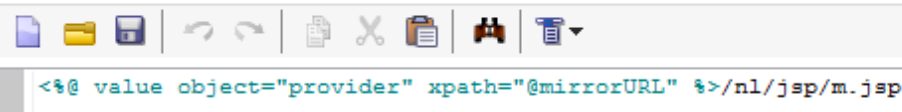In the explorer view, you can right-click on the list of blocks. When the menu comes up there is an export option. If you are trying to export the source code of the blocks, then you will need to add it to the configuration. Then just choose the type of file and the location to save the file to in the remaining steps.
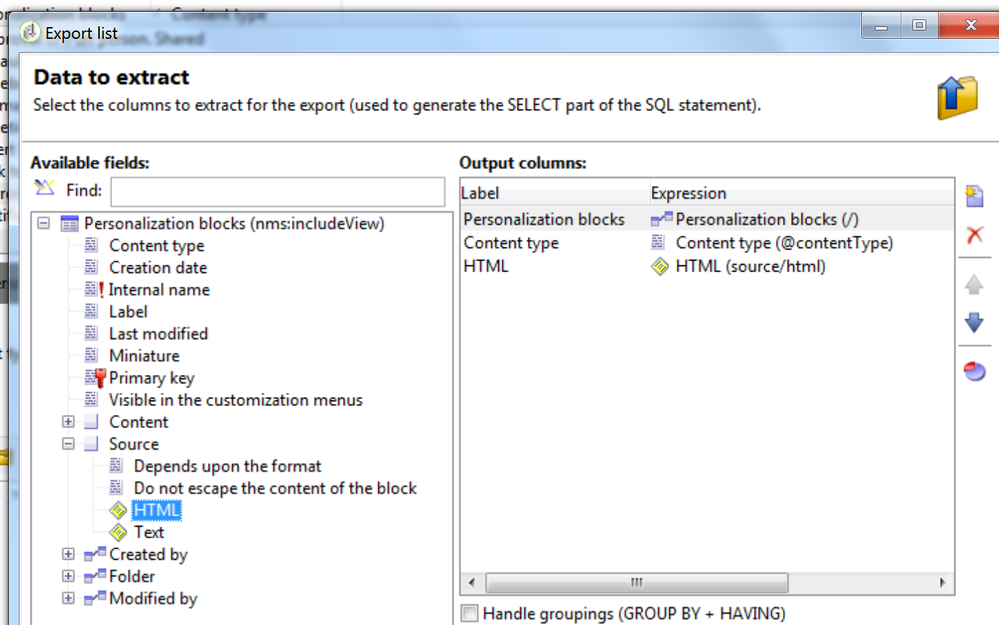
If you know specifically which code you want - open that block. Right above the source code, there is a ribbon. On the left side of that ribbon is a new, open, and save button. If you click the save button (The floppy disk) then you can save the code you are viewing to your local machine.