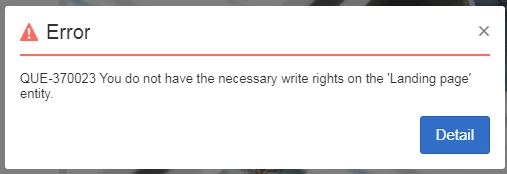[ACS] Can't change copied template setting
Hi everyone,
I'm using Adobe Campaign Sandbox and trying to duplicate template.
However, I can't change the copied template label name and brand...etc..
When I clicked save, the following alert was shown. But I'm already the administrator of ACS.
How could I check this problem? Is that means we didn't have the function license in the sandbox? Thanks.