I have installed the Adobe Campaign client & have also integrated it with IIS. Also installed local campaing client console . I am facing issue with creating new connection
Creating an instance
Getting this error:
- PostgreSQL: could not connect to server: Connection refused Is the server running on host "192.168.0.1" and accepting TCP/IP connections on port 5432?
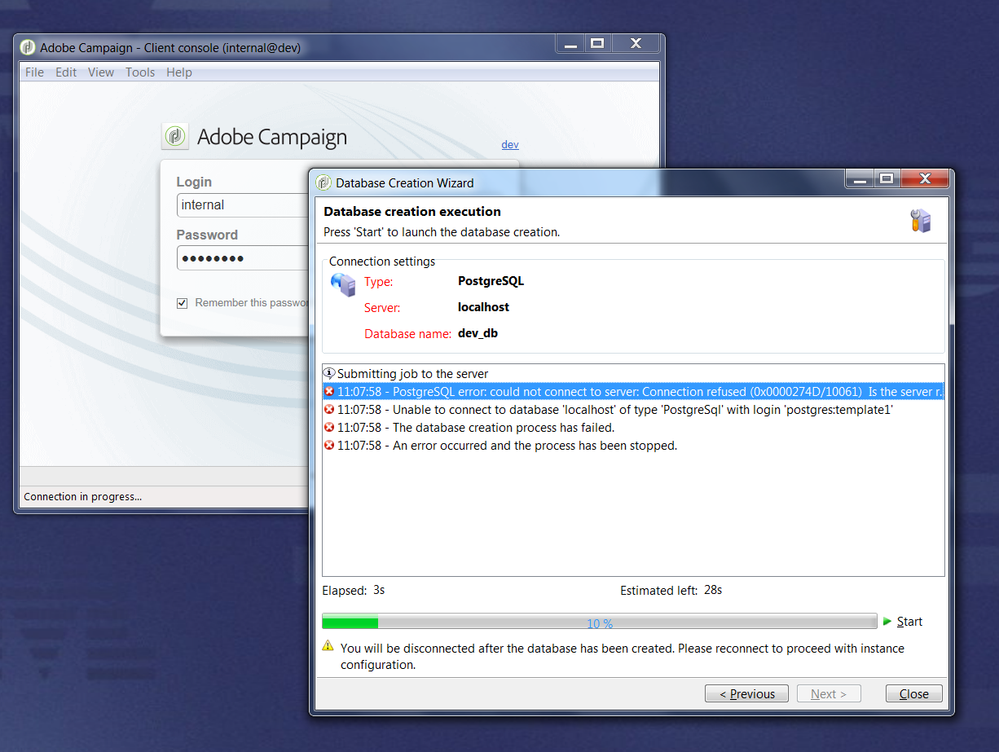
Here is the config-dev.xml file
<?xml version='1.0'?>
<serverconf>
<shared>
<dataStore hosts="*" lang="en_US">
<dataSource name="default"/>
</dataStore>
</shared>
<mta autoStart="true" statServerAddress="">
<child>
<smtp>
<IPAffinity name="default,mid.default,dev.default,test.default">
<!-- For dev instances, if you need a default IP (not recommended), use address="0.0.0.0" -->
<IP address="" heloHost="" publicId="" weight=""/>
</IPAffinity>
</smtp>
</child>
</mta>
<stat autoStart="true"/>
<wfserver autoStart="true"/>
<inMail autoStart="true"/>
<sms autoStart="false"/>
<interactiond autoStart="false"/>
<securityZone name="public">
<securityZone name="vpn">
<!-- Add customer specifc IPs here, HTTPS access will be mandatory to login
<subNetwork name="Cus1" mask="x.x.x.x/y"/>
-->
</securityZone>
</securityZone>
</serverconf>
Do I need to install PostgresSql first? Please guide.