This conversation has been locked due to inactivity. Please create a new post.



This conversation has been locked due to inactivity. Please create a new post.
Hi Campaign Folks,
I need to understand how to use a field as a Dropdown(Consider an example Country having 20+ enumerations stored in the Schema) on a Landing Page in Adobe Campaign Standard.
I am trying to map the fields, but the predefined values are not populating as a dropdown, neither I have an option to change the HTML Type of the field to something close to dropdown.
It's pretty easy in Adobe Campaign Classic, use a combo box, select the field, in field properties click on the option Initialize the list of values in database and the job was done.
Can you help me how that is done in ACS and any response on this would be highly appreciated.
Solved! Go to Solution.

Hi,
If it's any use please see below the code that we use for our country drop down list. I have removed the majority of the options for this example, but we basically have an option for each available country that maps using the country code.

Hi,
If it's any use please see below the code that we use for our country drop down list. I have removed the majority of the options for this example, but we basically have an option for each available country that maps using the country code.
Thank you soo much ![]()
![]()
Views
Replies
Total Likes
![]()
Hi
I have created a profile acquisition landing page with this kind of dropdown list option and one checkbox for unsubscription. But i have kept the drop down list as non-mandatory field, but still when i am opting only checkbox, it is landing me to the error page instead of confirmation page.
Can you please help me out?
Regards
Bableen
Views
Replies
Total Likes

Hi Bableen,
Does it work correctly if you select a country, then tick the checkbox and submit?
Views
Replies
Total Likes
![]()
Hi
Yes , It is working only when we are selecting the drop down list . But i want that without seelcting the list also it will submit the response.
Views
Replies
Total Likes
![]()
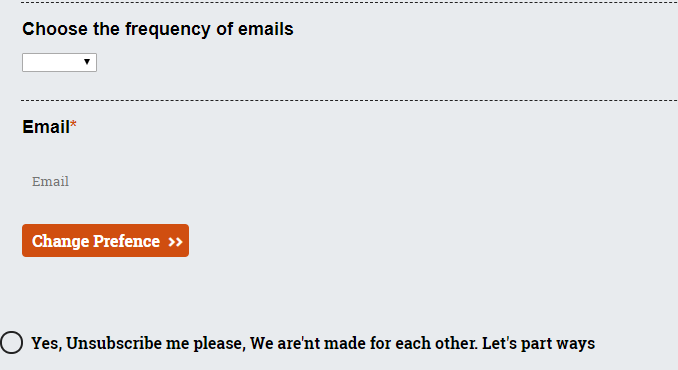
if i want that only unsubscribe option gets selected and it lands on the confirmation page .what would be the appropriate approach ?
Views
Replies
Total Likes

Can you provide a code snippet of the drop down field?
Views
Replies
Total Likes
![]()
<select class="stacked required nl-dce-done" type="cusInterest" id="interest" name="interest" data-nl-ismandatory="false" data-nl-bindto="xpath" data-nl-checkboxbehavior="subscription" data-nl-xpath="/context/profile/cusInterest" data-nl-label="cusInterest" data-nl-type="string" 0px="" 8px="" position:="" static="" width:="" 448px="" left:="" top:="" background-color:="" fafafa="" background-position:="" left="" top="" border:="" solid="" eeeeee="" height:="" 40px="" background-repeat:="" repeat="">
<option value="Weekly_contact">Weekly</option>
<option value="Monthly_contact">Monthly</option>
<option value="Quaterly_contact">Quaterly</option>
</select>
Views
Replies
Total Likes

Try adding an additional blank option. I suspect it's struggling with passing no value if you don't select an option.
Add the following above the other options:
<option value="" selected="selected"></option>
*You also need to clean up the mark up and add the style tag back in. All of the following is rendered useless:
0px="" 8px="" position:="" static="" width:="" 448px="" left:="" top:="" background-color:="" fafafa="" background-position:="" left="" top="" border:="" solid="" eeeeee="" height:="" 40px="" background-repeat:="" repeat=""
Views
Replies
Total Likes
![]()
I have added the blank option as you told me. So the following result is showing :
Views
Replies
Total Likes

On the custom field that you have created, can you confirm if the default value is set to 'No default value'?
Views
Replies
Total Likes
![]()
yes, it is set to 'No default value'.
Views
Replies
Total Likes

Are you testing this with a test profile or a live profile?
If the former, have you also added this extension to the test profile schema?
Views
Replies
Total Likes
![]()
I am testing this on a live profile.
And according to you is it possible that without selecting any one field in profile acquisition landing page, it will work properly?
Views
Replies
Total Likes

Yes it should be possible. We use the same functionality for our country field on a profile acquisition landing page.
When a user chooses to unsubscribe, what is the next step? Does it link to the 'next page' or to an alternative unsubscription landing page?
Views
Replies
Total Likes
![]()
we are redirecting it to the next page once the user chooses to unsubscribe.
Views
Replies
Total Likes