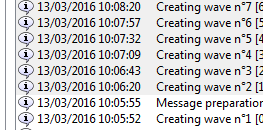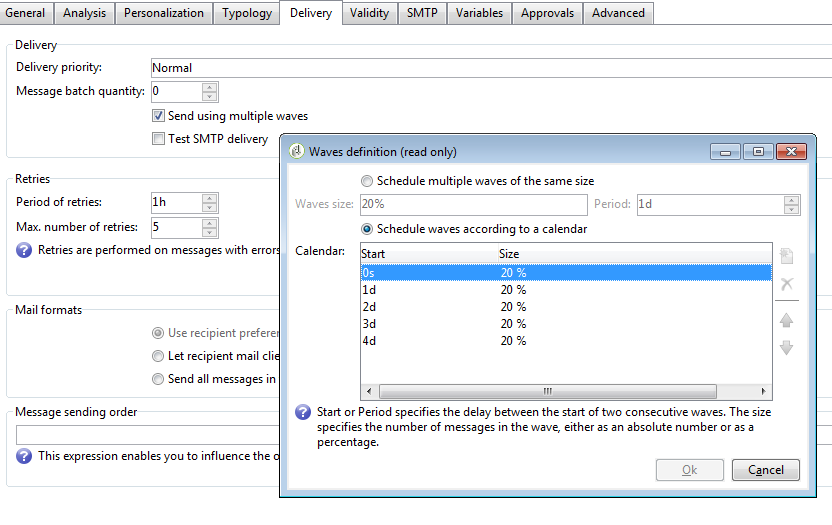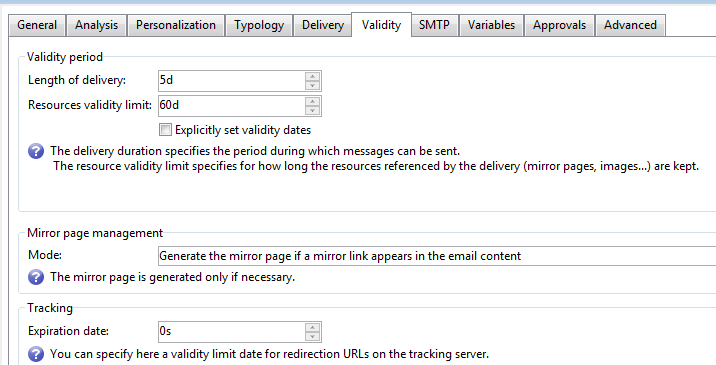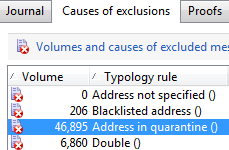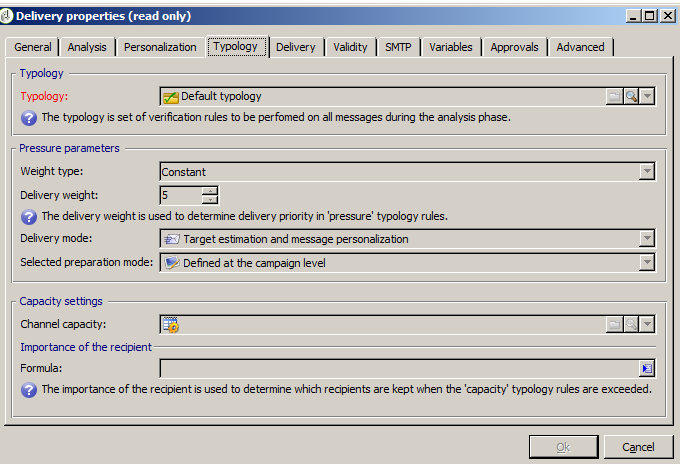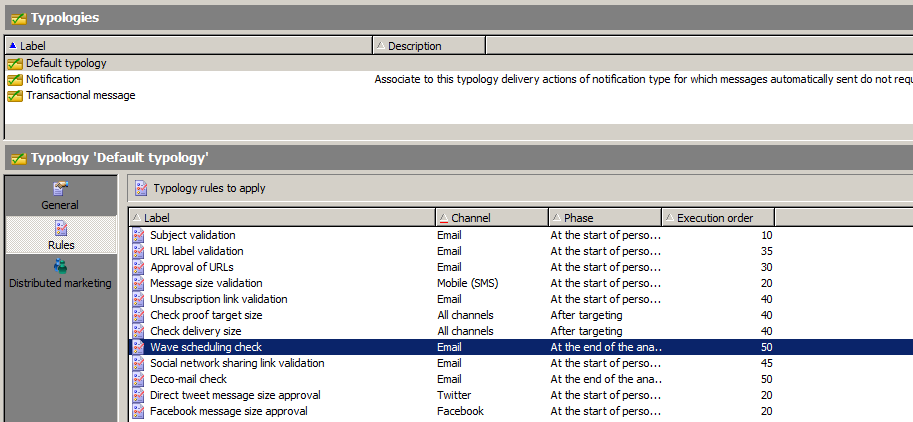Deliveries sent by "Send using multiple waves"

- Mark as New
- Follow
- Mute
- Subscribe to RSS Feed
- Permalink
- Report
Hi,
We had a scenario where the same delivery to be sent for continuous 5 days in 20% split for each day. So i used the option "Send using multiple waves" in the delivery tab of the properties option.
When we checked on the delivery we were able to see the delivery happened only for 1st day, 2nd day and 4th day but the rest two days we got the very low counts which is not enough close to 20% and we have the assumption that on 3rd day and 5th day it was just the retries emails were sent across.
So we want to know why the delivery was not through on those two days (3rd and 5th day) of the delivery. Is there any way i can get the logs of the delivery sent through waves because even in the audit tab of the delivery we only get the campaign launched and the first delivery sent.
Any help here please,
Thanks,
Adithya
Solved! Go to Solution.
Views
Replies
Total Likes
- Mark as New
- Follow
- Mute
- Subscribe to RSS Feed
- Permalink
- Report
Hi adithyacs86
Know this is kind of really late reply. But its better late than never
SO if I see your setting of your email delivery, the start column tells the gap between two waves
Now the first start is 0s. So it starts immediately and you get your email for day 1.
Next start is 1d after the first wave. So you get another set of email on Day 2.
Next start is 2 days from the previous wave. Hence you skip day 3 and get the next wave on Day 4.
Next waves are scheduled on day 3, 4 and 5. So 3 days from Day 4 is Day 7. But your validity for email delivery is only 5 days.
so when you send an email in waves, all the waves are considered part of the same email delivery. So the delivery expires in 5 days.
Hence you get the emails on Day 1, 2 and 4 and not on Day 3 and 5.
I am sure, if you probably check counts, the above campaign triggered only 60% of its original target list.
Thanks and Regards
Mitsu

- Mark as New
- Follow
- Mute
- Subscribe to RSS Feed
- Permalink
- Report
Hello Aditha,
Find the delivery you want and navigate to the "audit" tab you will see all waves and counts. You can also find all exclusions and bounce emails.
Marcel

- Mark as New
- Follow
- Mute
- Subscribe to RSS Feed
- Permalink
- Report
Hi Marcel,
Thank for your inputs but as i said earlier i did not get any thing as such in the audit tab of the delivery
And just to mention in here we are using AC6.0 version, not AC6.1 or above.
Views
Replies
Total Likes

- Mark as New
- Follow
- Mute
- Subscribe to RSS Feed
- Permalink
- Report
Hello,
can you somehow send here what delivery activity and delivery template settings (scheduling, validity, delivery, ...) ![]()
This was also one delivery spread across 5 days right?
Marcel
Views
Replies
Total Likes

- Mark as New
- Follow
- Mute
- Subscribe to RSS Feed
- Permalink
- Report
Hi Marcel,
I am sorry i will not be able to send the entire details which you mentioned above in here due to restrictions.
But for the second pointer of yours - yes this was also one delivery which was spread across for 5days.
Thank you,
Adithya
Views
Replies
Total Likes

- Mark as New
- Follow
- Mute
- Subscribe to RSS Feed
- Permalink
- Report
Hello,
these are just settings not asking for client data ![]() .
.
Also check the exclusions
Otherwise I do not know what happened. Why you are not able to see waves in the audit log? The waves are calculated before delivery itself.
Marcel
Views
Replies
Total Likes

- Mark as New
- Follow
- Mute
- Subscribe to RSS Feed
- Permalink
- Report
Hi Marcel ,
As you asked for the screenshots Please find below :-
And for the next question :- Why you are not able to see waves in the audit log? - Thats why i posted this as a question in the forum
Thanks,
Adithya
Views
Replies
Total Likes

- Mark as New
- Follow
- Mute
- Subscribe to RSS Feed
- Permalink
- Report
Hello Adithya,
and what about other campaigns, do you have waves there? Did you use typology in the delivery?
If yes does that typology have rule 'waves scheduling check' in it?
If everything is set I do not know then ![]()
Marcel
Views
Replies
Total Likes

- Mark as New
- Follow
- Mute
- Subscribe to RSS Feed
- Permalink
- Report
Hi Marcel,
No we do not have the waves created for other campaigns and we never tried it from waves; this is one campaign which I thought to go with.
And I checked in the typology and we have rule 'waves scheduling check' in it.
Thanks a lot for the help.
Adithya
- Mark as New
- Follow
- Mute
- Subscribe to RSS Feed
- Permalink
- Report
Loop and process customer records in batches
Consider a business scenario where we have to send deliveries or call any third party for each customer records in batches. There is no straightaway activity provided by Adobe Campaign that can break the record set in batches of a predefined size followed by looping through those batches separately. This blog provide a configuration constructed using existing Split, Test & Wait activities within Adobe Campaign to solve this business need.
Lets assume we are not aware of the total record count (X) of our record set but certainly know the record count in a single batch. Say N (an integer value ) be the predefined size of our batches.
Below is the basic approach we would be following to address the need:
- Check if total record count (X) is more than our batch size (N) i.e.
- if (X>N), proceed further for breaking and looping record set (goto point 2)
- else, directly process the record set
- Make a split for N random records and parallel generate the complement. This complement would act as base record set for next iteration. Thus, we every iteration, our base record set starts decreasing and so it Complement record count.
Show time, try creating below configuration on Adobe Campaign Workflow to make it happen:
So, over here, we are checking if our input record count from query is greater than batch size. For smaller record count we obviously can’t do splitting, thus all records are processed in a single go. Other way round, if we can build batches from record set, we would try breaking then using Random sampling. Do check “Generate Complement” option here to generate left over records. We have to do this splitting on Complement till our record count for next iteration doesn’t become zero.
Views
Replies
Total Likes
![]()
- Mark as New
- Follow
- Mute
- Subscribe to RSS Feed
- Permalink
- Report
Hi, how can you check the record count inside a test activity? which code?
thanks
Views
Replies
Total Likes

- Mark as New
- Follow
- Mute
- Subscribe to RSS Feed
- Permalink
- Report
You have drop down there in the test activity. Wherr you can choose recipient count
Views
Replies
Total Likes
- Mark as New
- Follow
- Mute
- Subscribe to RSS Feed
- Permalink
- Report
Hi adithyacs86
Know this is kind of really late reply. But its better late than never
SO if I see your setting of your email delivery, the start column tells the gap between two waves
Now the first start is 0s. So it starts immediately and you get your email for day 1.
Next start is 1d after the first wave. So you get another set of email on Day 2.
Next start is 2 days from the previous wave. Hence you skip day 3 and get the next wave on Day 4.
Next waves are scheduled on day 3, 4 and 5. So 3 days from Day 4 is Day 7. But your validity for email delivery is only 5 days.
so when you send an email in waves, all the waves are considered part of the same email delivery. So the delivery expires in 5 days.
Hence you get the emails on Day 1, 2 and 4 and not on Day 3 and 5.
I am sure, if you probably check counts, the above campaign triggered only 60% of its original target list.
Thanks and Regards
Mitsu
- Mark as New
- Follow
- Mute
- Subscribe to RSS Feed
- Permalink
- Report
Hello,
Find the solution below ------>
You can find more info in Key steps when creating a delivery
Hope that helps you
Regards
Views
Replies
Total Likes
Views
Likes
Replies