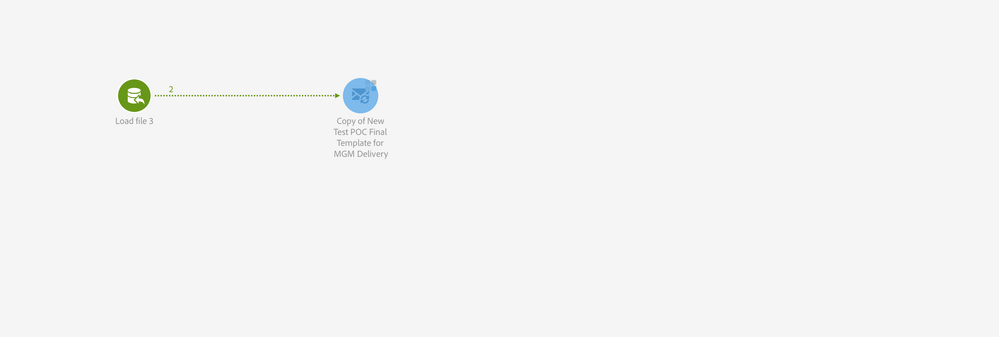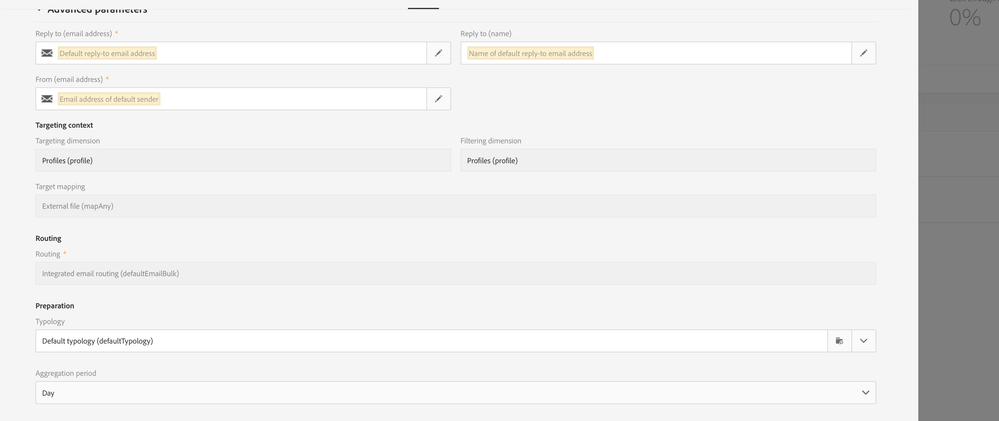Calling Adobe Campaign just to send emails
- Mark as New
- Follow
- Mute
- Subscribe to RSS Feed
- Permalink
- Report
HI
we have a scenario where the html for the email and the users will be provided by some external system and wants to use the campaign only to send the emails( push).
What is the best approach to do that or if you can point me to the right location.
thanks

- Mark as New
- Follow
- Mute
- Subscribe to RSS Feed
- Permalink
- Report
Hi,
What I was suggesting, is using another service for this purpose. Adobe campaign counts broadlog as a communication sent so if you are using 12 million per week, it will be expensive if you are paying per broadlog entry to Adobe. I would rather use Amazon Simple Email Service (SES) - Cloud Email Sending Service if I don't need personalization capabilities in Adobe campaign.
SES provides better deliverability than Adobe campaign email deliverability.
If you want to use Adobe campaign than you have to configure Message center to process batch events in real time.
As J-Serge, suggested, Go with a dedicated instance MTA (message center) for these communications otherwise, it will impact your server performance.
I would recommend don't use js on your current marketing instance before consulting with Adobe, Probably they need to increase the js memory limit for your instance.
Regards,
Amit.
- Mark as New
- Follow
- Mute
- Subscribe to RSS Feed
- Permalink
- Report
Is there a way to directly import a file (with profile information including email addresses) into Adobe Campaign Standard with Profile data and simply send emails to that list ?
This will be a flat file which is already segmented and no need of suppressions or any other business criteria or reconciliation but needs the workflow to pickup the firstname, email addresses and loyalty ID from the file and personalize it in the creative and send to these email addresses.
Any help is much appreciated.
Thanks
Sid
Views
Replies
Total Likes
![]()
- Mark as New
- Follow
- Mute
- Subscribe to RSS Feed
- Permalink
- Report
Yes you can, just need to import list using data loading activity and create delivery template where you should configure external file in target mapping. Later you can use this template in your workflow.
Thanks
Naveen
Views
Replies
Total Likes
- Mark as New
- Follow
- Mute
- Subscribe to RSS Feed
- Permalink
- Report
Thanks Naveen ,
I really appreciate your response on this.
I was able to resolve an issue of the delivery template because I didn't have the targeting mapping selected to external file. Once I did that and re-ran the workflow (I attached new delivery) the process is just showing as running and never delivering. In the delivery component it says the delivery failed. I have attached the screeenshots of my configurations if those help.
Views
Replies
Total Likes
![]()
- Mark as New
- Follow
- Mute
- Subscribe to RSS Feed
- Permalink
- Report
Could you try with continuous delivery and select recipients as file specified in input event?
Views
Replies
Total Likes
- Mark as New
- Follow
- Mute
- Subscribe to RSS Feed
- Permalink
- Report
Thanks Naveen,
I tried both the single send and recurring, unfortunately the delivery is just stucked it never send the email out.
So, here's what I am trying to do. I have this file with these columns
ID, FNAME, LNAME, EMAIL
and I want Adobe Campaign Standard to take this file and send email to these customers directly. Is there any way I can do it, I have heard that standard version can send campaign referencing a file.
Thanks
Sid
Views
Replies
Total Likes
Views
Like
Replies
Views
Likes
Replies