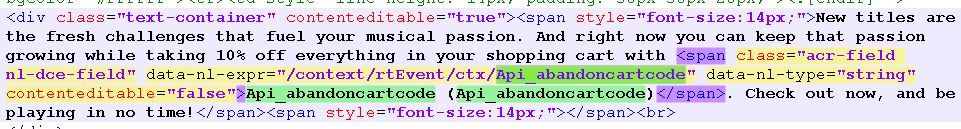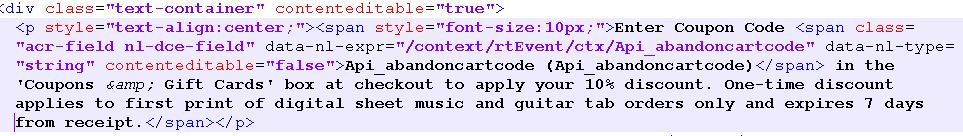API code
- Mark as New
- Follow
- Mute
- Subscribe to RSS Feed
- Permalink
- Report
Hi Community,
I am seeing some strange issue for a real time Event for my transactional message.
In the event configuration I have used a coupon code field for my message.
This attribute is defined in the html code twice. In the main content and at the footer.
When I test my transactional message using create test profile and hard code the coupon code in the personalize event configuration field, the email delivered has the coupon code defined properly in the email at both places.
The issue is when I use the payload and trigger the post api call, even though I have a value defined for the coupon code in my payload, when I get the email the coupon code is seen only in the main body of the mail and not the footer part.
At the footer it shows the attribute name instead.
Not sure what is wrong, I did check the html code and the attribute is defined correctly as well at both places.
Views
Replies
Total Likes

- Mark as New
- Follow
- Mute
- Subscribe to RSS Feed
- Permalink
- Report
Can you maybe post the HTML snippets you are using to add the fields?
Views
Replies
Total Likes
- Mark as New
- Follow
- Mute
- Subscribe to RSS Feed
- Permalink
- Report
@ramon_bisswangerI have attached two images from the html code. The not working one is at the footer of the email.
This one displays the code passed via the payload
The below shows the Abandoncartcode instead of the coupon code.
A email received example is also attached.
Views
Replies
Total Likes
- Mark as New
- Follow
- Mute
- Subscribe to RSS Feed
- Permalink
- Report
Views
Replies
Total Likes

- Mark as New
- Follow
- Mute
- Subscribe to RSS Feed
- Permalink
- Report
Views
Replies
Total Likes
- Mark as New
- Follow
- Mute
- Subscribe to RSS Feed
- Permalink
- Report
Views
Replies
Total Likes
Views
Likes
Replies
Views
Likes
Replies