Hi! I'm following the next question https://experienceleaguecommunities.adobe.com/t5/adobe-campaign-standard/acs-multilingual-template-w...
So, I want a multillingual message by Country, not by Preferred language.
Official suport reccomends to create a content block, so I created this content block
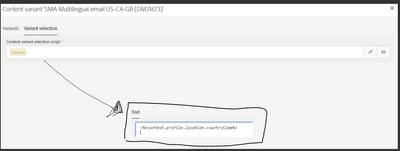
But when I go to choose the variants it keeps the "Preferred language"

And if I send this multilingual message I got the next error
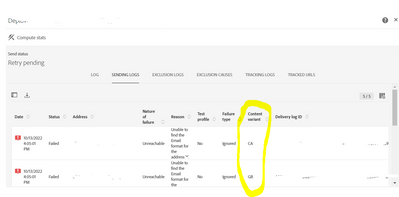
- The emails format are OK
- Also the content variants are OK, that email belongs to CA and the other one to GB.
Thanks!