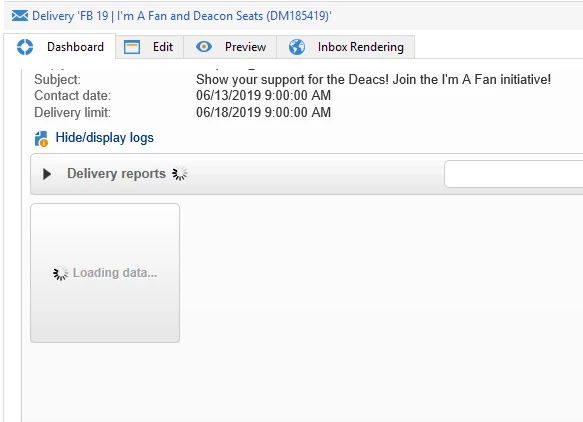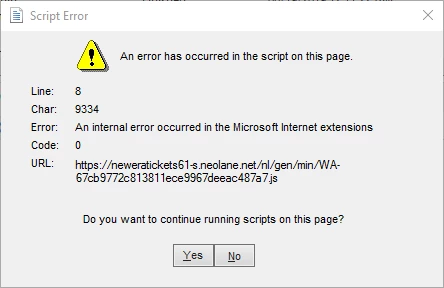Script Error - Delivery Reports Won't Load
Does anyone know how to fix the issue depicted in the screenshots below? When attempting to view a delivery report, a Script Error pops up and the reports do not load - instead the "Loading data..." prompt continues to spin and never actually loads the reports.
This appears to be isolated to a single user, as I am able to access the reports using the same log-in credentials.
We've already attempted to clear the local cache and attempted to turn off script error notifications in Internet Explorer - but neither of those worked.
Any ideas?