Understand prepare and start command in ACC
Hello!
I have a question regarding the "Prepare" and "Prepare and start" options when it comes to delivery and sending out an email.
When using "Prepare and start" will the sendout be sent immediately but when using just "Prepare" then a manual action is needed (confirming the delivery in campaign dashboard for example).
A user did a sendout for some days ago with just Prepare and forgot to confirm it. She confirmed today but I cannot see any changes in the logs and it seems that the sendout is starting:
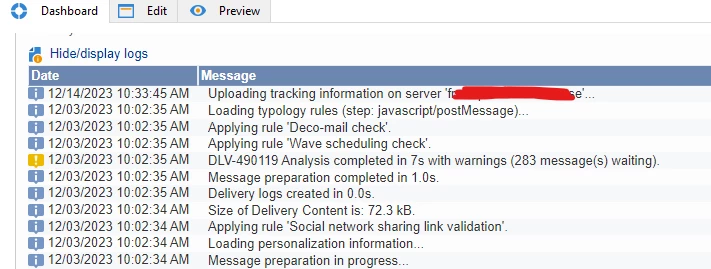
Is it because of this?:
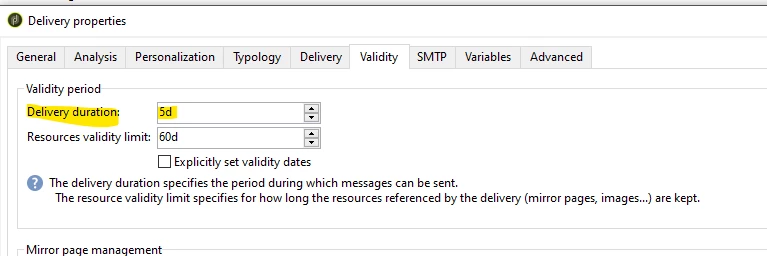
Is it safe to restart the wkf and the sendout from scratch?