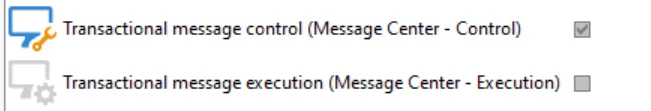Hi @shinev_
what you see is expected behaviour, Message Center Execution has its own RT instance and you should not have installed it on ANY of your marketing instance.
please check the documentation for more details and follow it,
1- Check your licence to ensure you are entitled
2- Contact Adobe Customer Care to have your Production instance AND Stage instance configured as expected.
sadly, in Stage, you can’t un-install the package and you will have to disable the elements such as backfeed workflow and the external account you have created.
https://experienceleague.adobe.com/docs/campaign-classic/using/transactional-messaging/about-transactional-messaging.html?lang=en
A rule of thumb is to always check the documentation before starting something, no documentation is 100% perfect however, it avoid doing mistakes that might be irreparable.
I hope this helps,
thanks,
denis.