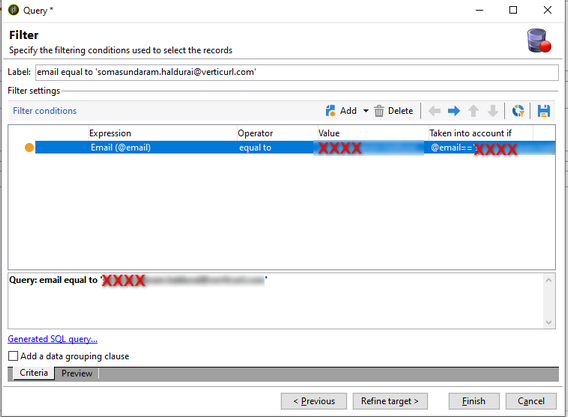Taken into Account if
![]()
- Mark as New
- Follow
- Mute
- Subscribe to RSS Feed
- Permalink
- Report
Hi,
I need clarification on the 'Taken into account if' in the query & update activity in workflows. In the attached screenshot,
1. If I remove the 'Taken into account if' field value, it shows correct value
2. If I add the 'Taken into account if' field value, result is incorrect.
Want to know when to use and how to use this. Documentations couldn't help me understand this.
Thanks,
Somasundaram
Solved! Go to Solution.

- Mark as New
- Follow
- Mute
- Subscribe to RSS Feed
- Permalink
- Report
Hi,
The filed 'Taken into account if' will limit the rule on the channels for which the data is defined.
For example, we can limit the rule on inbound channel based on language (EN, FR, ...)
Check the below link and hope it will helps you to understand in a better way.

- Mark as New
- Follow
- Mute
- Subscribe to RSS Feed
- Permalink
- Report
Hi,
The filed 'Taken into account if' will limit the rule on the channels for which the data is defined.
For example, we can limit the rule on inbound channel based on language (EN, FR, ...)
Check the below link and hope it will helps you to understand in a better way.

- Mark as New
- Follow
- Mute
- Subscribe to RSS Feed
- Permalink
- Report
Hi,
For update: It updates data only when condition is met
For query: When you add 'Taken into Account If' you can see your query condition gets changed. It does not take into condition you have specified. It queries on full table. You can see this by ''Generated SQL Query'.
Thanks.

- Mark as New
- Follow
- Mute
- Subscribe to RSS Feed
- Permalink
- Report
taken into account is basically a subfilter on top of the filter. Suppose sometime you don't want to use one filter, then you may write "false" [without quote], which then will take all other condition but not that, this way you can probably debug, what condition is causing your query to have no/less results. Furthermore suppose I want to take all the email address which are have 'gmail.com' in the email domain, but for an instance, customer wants to see how many customers are having the email address as 's' in their start, you can achieve this without adding another filter through Taken into account if.
![]()
- Mark as New
- Follow
- Mute
- Subscribe to RSS Feed
- Permalink
- Report
Thanks all for taking time to reply. Any example code or screenshots might be helpful to make me understand this clearly. Because, I tried to understand from the documentation and tried to implement in any workflows.
The below works fine and I've already used it.
I want to understand the importance of 'Taken into account if' as this can be achieved via another filter. Any realtime examples to implement in a workflow/code/screenshots might be helpful.
@venur81308875 @jyotiy43907700 @Sourav Sadhu
Thanks.
Views
Replies
Total Likes
Views
Likes
Replies