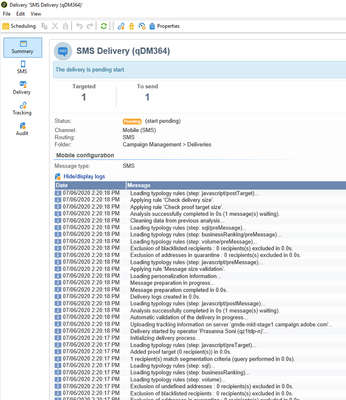SMS - start Pending - SMS is not going

- Mark as New
- Follow
- Mute
- Subscribe to RSS Feed
- Permalink
- Report
I have Configured SMS channel and created Delivery template..
SMS delivery report shows that start pending and dont know what next i have to do to send this SMS..
PLease note I have tested the SMS functionality from vendor and I can send SMS from there website.
It just that Campaign delivery process is not moving ahead and sending the SMS ....
PLease find logs below
07/06/2020 2:20:18 PM Delivery started by operator 'Prasanna Soni (qz1tdp-n)'...
07/06/2020 2:20:18 PM Uploading tracking information on server 'gmde-mid-stage1.campaign.adobe.com'...
07/06/2020 2:20:18 PM Automatic validation of the delivery in progress...
07/06/2020 2:20:18 PM Analysis successfully completed in 0s (1 message(s) waiting).
07/06/2020 2:20:18 PM Loading typology rules (step: javascript/postMessage)...
07/06/2020 2:20:18 PM Delivery logs created in 0.0s.
07/06/2020 2:20:18 PM Message preparation completed in 0.0s.
07/06/2020 2:20:18 PM Message preparation in progress...
07/06/2020 2:20:18 PM Loading personalization information...
07/06/2020 2:20:18 PM Applying rule 'Message size validation'.
07/06/2020 2:20:18 PM Loading typology rules (step: javascript/preMessage)...
07/06/2020 2:20:18 PM Exclusion of addresses in quarantine : 0 recipients(s) excluded in 0.0s.
07/06/2020 2:20:18 PM Exclusion of blacklisted recipients : 0 recipients(s) excluded in 0.0s.
07/06/2020 2:20:18 PM Loading typology rules (step: volume/preMessage)...
07/06/2020 2:20:18 PM Loading typology rules (step: businessRanking/preMessage)...
07/06/2020 2:20:18 PM Loading typology rules (step: sql/preMessage)...
07/06/2020 2:20:18 PM Cleaning data from previous analysis...
07/06/2020 2:20:18 PM Analysis successfully completed in 0s (1 message(s) waiting).
07/06/2020 2:20:18 PM Applying rule 'Check proof target size'.
07/06/2020 2:20:18 PM Applying rule 'Check delivery size'.
07/06/2020 2:20:18 PM Loading typology rules (step: javascript/postTarget)...
07/06/2020 2:20:17 PM Duplicate address in delivery action. : 0 recipients(s) excluded in 0.0s.
07/06/2020 2:20:17 PM Exclusion of addresses in quarantine : 0 recipients(s) excluded in 0.0s.
07/06/2020 2:20:17 PM Exclusion of blacklisted recipients : 0 recipients(s) excluded in 0.0s.
07/06/2020 2:20:17 PM Exclusion of undefined addresses : 0 recipients(s) excluded in 0.0s.
07/06/2020 2:20:17 PM Loading typology rules (step: volume)...
07/06/2020 2:20:17 PM Loading typology rules (step: businessRanking)...
07/06/2020 2:20:17 PM Loading typology rules (step: sql)...
07/06/2020 2:20:17 PM 1 recipient(s) match segmentation criteria (query performed in 0.0s).
07/06/2020 2:20:17 PM Added proof target (0 recipient(s)) in 0.0s.
07/06/2020 2:20:17 PM Loading typology rules (step: javascript/preTarget)...
07/06/2020 2:20:17 PM Initializing delivery process...
Solved! Go to Solution.
Topics help categorize Community content and increase your ability to discover relevant content.
Views
Replies
Total Likes

- Mark as New
- Follow
- Mute
- Subscribe to RSS Feed
- Permalink
- Report
Views
Replies
Total Likes

- Mark as New
- Follow
- Mute
- Subscribe to RSS Feed
- Permalink
- Report
hi @Prasanna_Soni - you said you have tested the SMS connection from their website. Have you successfully sent an SMS from Adobe Campaign? It looks like there might be something wrong with the connection or external account config. Are you seeing any errors in the SMS service log?
Cheers Darren
Views
Replies
Total Likes

- Mark as New
- Follow
- Mute
- Subscribe to RSS Feed
- Permalink
- Report
Views
Replies
Total Likes

- Mark as New
- Follow
- Mute
- Subscribe to RSS Feed
- Permalink
- Report
Views
Replies
Total Likes

- Mark as New
- Follow
- Mute
- Subscribe to RSS Feed
- Permalink
- Report
Views
Replies
Total Likes

- Mark as New
- Follow
- Mute
- Subscribe to RSS Feed
- Permalink
- Report
Views
Replies
Total Likes

- Mark as New
- Follow
- Mute
- Subscribe to RSS Feed
- Permalink
- Report
I am administrator but i do not see SMS@instance in monitoring tab.. I do see below entries
1. WatchDog
2. Syslogd
3. wfserver
4. web
How do i enable SMS service ?
Views
Replies
Total Likes

- Mark as New
- Follow
- Mute
- Subscribe to RSS Feed
- Permalink
- Report
Views
Replies
Total Likes

- Mark as New
- Follow
- Mute
- Subscribe to RSS Feed
- Permalink
- Report
Views
Replies
Total Likes

- Mark as New
- Follow
- Mute
- Subscribe to RSS Feed
- Permalink
- Report
Views
Replies
Total Likes
- Mark as New
- Follow
- Mute
- Subscribe to RSS Feed
- Permalink
- Report
Views
Replies
Total Likes
Views
Likes
Replies