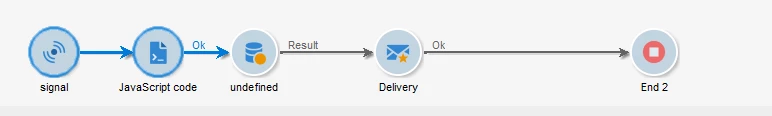Sending Email Once after Form Submitting
Hi
I'm trying to send a confirmation email while they have submitted the form.
1. I have a custom schema to store all the form field data.
And here is the javascript activity to pass values from the ctx variable to the temp variable, and I am updating those values in the data schema.
2. After I have given a post event to trigger the workflow using the signal method
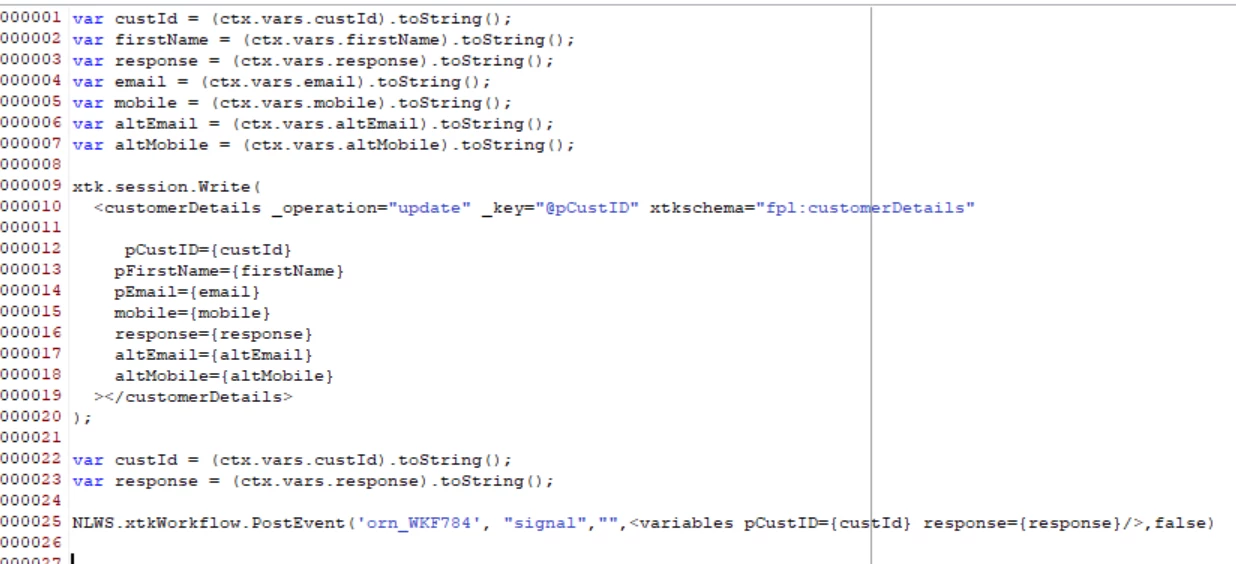
3.This is the workflow that I have created. In this javascript activity, I am not going to call any delivery; I am supposed to deliver in the campaign workflow.
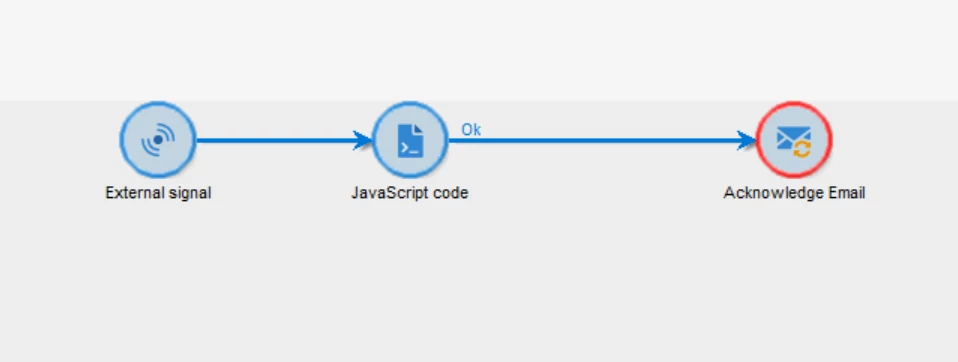
Here is the java script code that I added in the workflow
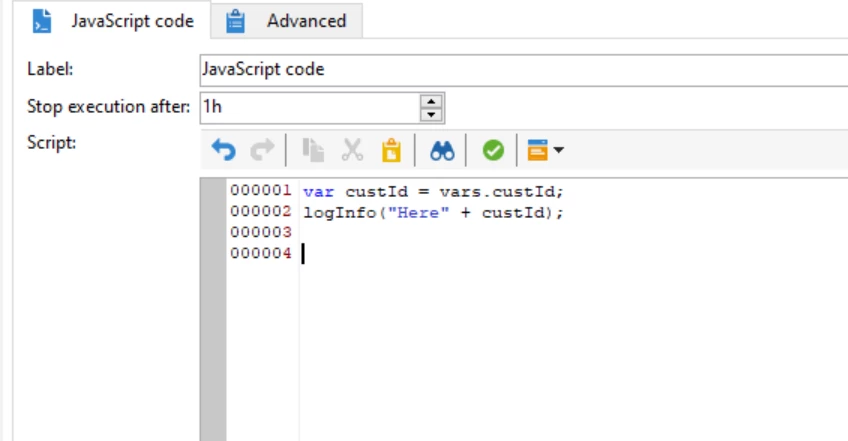
but here I'm getting log as undefined, which means the cust id has no value but in the schema has value.
Can someone explain how I can send emails through custom schema and in the campaign workflow as well?
What would be the changes in recurring delivery?