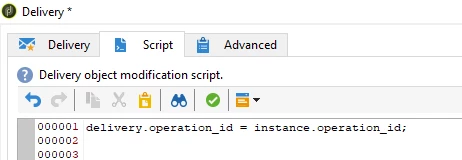Send out not linked to a campaign
Hello!
I have a problem, we see in the systemet that we have some deliveries (send-outs) that are not linked to any campaign.
The workflow that triggers these deliveries is in a campaign and nothing seems wrong but when I look in the Delivery folder I noticed that they are not linked to any campaign:
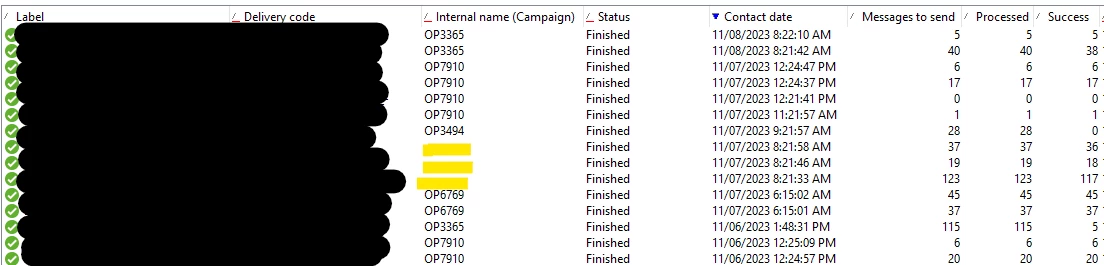
When I look in the Campaign dashboard those deliveries do not appear there either.
This is the delivery node:
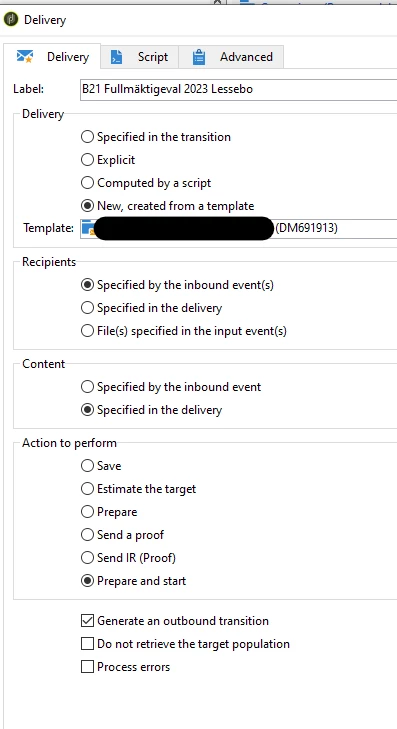
Execution folder and Folder of the delivery template is the same as for other deliveries. Same for the workflow, it has the same folder as the other wkfs.
This is a delivery that is showing both the campaign and target (wkf) linked to it as it should be (image taken from the Deliveries folder):
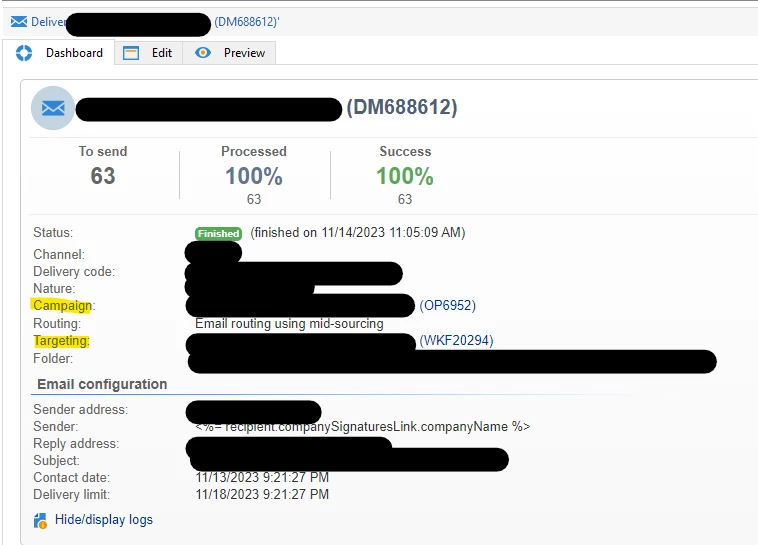
Here can you see the one that I am talking about and which is not showing any link:
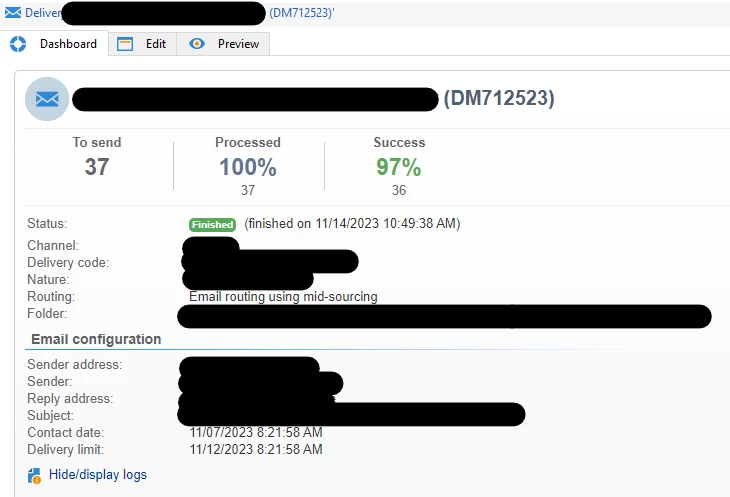
What am i missing?