This conversation has been locked due to inactivity. Please create a new post.



This conversation has been locked due to inactivity. Please create a new post.
Hi all,
We would like to send an email (service email) to a list of emails using the list (upload a list, attach it and send the email) but the email does not fire and neither does the proof. Would you happen to know why? Not sure how much details you need but none of the emails are in our recipients as this is a very ad hoc campaign for a service email.
Thanks heaps!
Solved! Go to Solution.
Views
Replies
Total Likes

Hello @coralie1
Step1: Create a new target mapping with below configurations
No target dimension
Email as targetData/@email
Step2: In the workflow, ensure you have email in the expression @email, that is targetData/@email we mapped in targetMapping
Step3: Delivery settings
To > TargetMapping : assign the targetMapping created in Step1
Exclusions : uncheck all
Properties > Typology : you cannot apply any typology rules which has a reference to recipient targeting dimension. Create a new Typology, maybe assign a simple control-type typology which returns true.
Hope this helps!
Hi,
Would it be possible to provide more context and details? Maybe attach a print screen with your workflow being executed.
Views
Replies
Total Likes
we have the start then the list then an enrichment due to some seed lists we have to include, the delivery and the end.
Views
Replies
Total Likes
Can you check the delivery summary tab for any exclusions? Maybe GDPR requirements are not met.
Ionut
Views
Replies
Total Likes
Oh - it looks like the @email is not passing from the file (parsed expression)
Views
Replies
Total Likes

Hi @coralie1,
Were you able to resolve this query or do you still need more help here? Do let us know.
Thanks!

Views
Replies
Total Likes
Hi Sukrity,
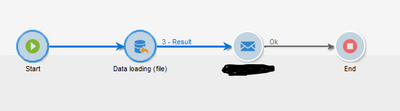
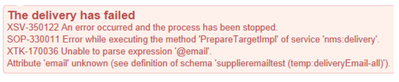
Views
Replies
Total Likes

Hello @coralie1
Step1: Create a new target mapping with below configurations
No target dimension
Email as targetData/@email
Step2: In the workflow, ensure you have email in the expression @email, that is targetData/@email we mapped in targetMapping
Step3: Delivery settings
To > TargetMapping : assign the targetMapping created in Step1
Exclusions : uncheck all
Properties > Typology : you cannot apply any typology rules which has a reference to recipient targeting dimension. Create a new Typology, maybe assign a simple control-type typology which returns true.
Hope this helps!

Hi @coralie1,
Was @Kishore_Padamata's solution helpful to resolve your query or do you still need more help here? Do let us know.
Thanks!

Views
Replies
Total Likes
Views
Likes
Replies
Views
Likes
Replies