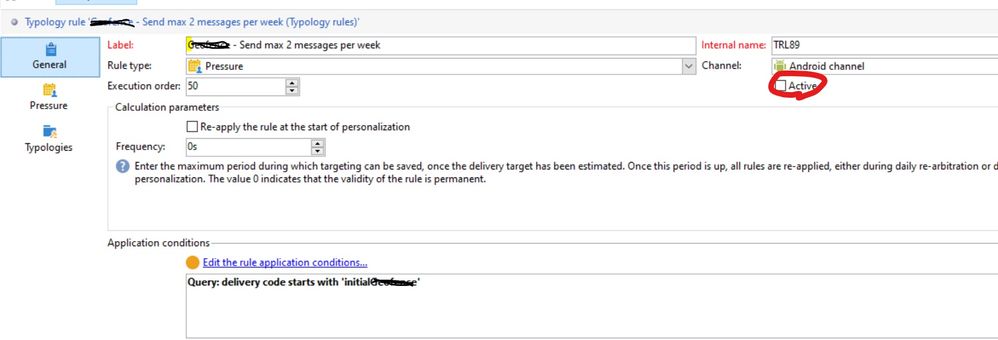Pressure rule not working for push notification
- Mark as New
- Follow
- Mute
- Subscribe to RSS Feed
- Permalink
- Report
Hello,
I have created a pressure rule as shown below
Unfortunately when I add this to default typology and within delivery, it is not working, can anyone pls help
Views
Replies
Total Likes
- Mark as New
- Follow
- Mute
- Subscribe to RSS Feed
- Permalink
- Report
Since it is not working, I also tried to create a filtering rule as shown below. Ideally, for an account # we want to send max 1 message per week. This is also not working.
Views
Replies
Total Likes

- Mark as New
- Follow
- Mute
- Subscribe to RSS Feed
- Permalink
- Report
Views
Replies
Total Likes
- Mark as New
- Follow
- Mute
- Subscribe to RSS Feed
- Permalink
- Report
Yes I had made it active, inspite of it didn't work
Views
Replies
Total Likes

- Mark as New
- Follow
- Mute
- Subscribe to RSS Feed
- Permalink
- Report
Hello @priyankah586599
Is the contactDate set, before firing this typology rule?
You could set contactDate using a typology rule of type Control
var contactDt = delivery.scheduling.contactDate;
if(contactDt == null)
{
contactDt = getCurrentDate();
delivery.scheduling.contactDate = contactDt;
}
return true;
Ensure, contactDate typology rule should be triggered before your pressure rule - Use the correct Execution order setting
Hope this helps!

- Mark as New
- Follow
- Mute
- Subscribe to RSS Feed
- Permalink
- Report
Hi @priyankah586599,
Was this solution helpful to resolve your query or do you still need more help here? Do let us know.
Thanks!
Sukrity Wadhwa

Views
Replies
Total Likes
- Mark as New
- Follow
- Mute
- Subscribe to RSS Feed
- Permalink
- Report
Is this working?
Can anyone help?
Assumed, this would work for PN but now its not.
Any documentation which will help on this?
Thanks,
Krishna
Views
Replies
Total Likes
Views
Likes
Replies