Hi @mohiniu12161390 ,
The delivery details stored in RecipientDeliveryLog table. When you are creating your query, you can select RecipientDeliveryLog as filtering dimension with Recipient and targeting dimension, as shown below
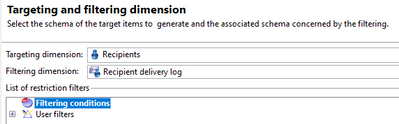
Add below criteria to select targeting recipients who had already received a particular delivery

Now you can exclude above population from your eligible targeting population.
Also inside delivery you have a option to exclude duplicate recipients.
Open delivery > Click on To > Exclusions tab > Edit > tick check box
see below screen print (marked in yellow)
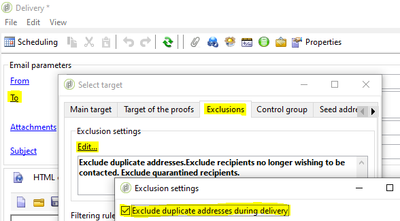
Hope it helps
Regards