Litmus inbox rendering error
Hi,
I have deployed Litmus Inbox rendering package in Adobe Campaign classic tool.
When I click on the 'Analyze' button I am getting the following error.
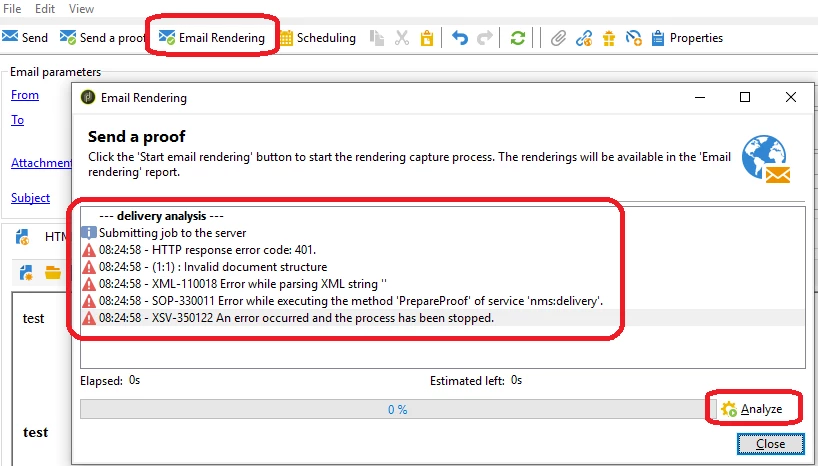
Can you please let me know what is the root cause of this issue?
--- delivery analysis ---
Submitting job to the server
09:04:29 - HTTP response error code: 401.
09:04:29 - (1:1) : Invalid document structure
09:04:29 - XML-110018 Error while parsing XML string ''
09:04:29 - SOP-330011 Error while executing the method 'PrepareProof' of service 'nms:delivery'.
09:04:29 - XSV-350122 An error occurred and the process has been stopped.
Thanks a lot
Naveen