Linking field value to Custom tag section ins web analytics
Hey I have scenario where I want to populate the web analytics section custom tag with Campaign name(Folder name).
I know it can be entered manually while creating new deliveries, but I want this field to be populated dynamically when we create new delivery. I have trying to achieve this by adding some code in input forms. so far it did not work. Below is the code am using. Not sure where its going wrong and am sure its missing something.Any thoughts on this approach?
<postSave>
<if expr="@label != ''">
<set expr="Coalesce(@@label, 'defaultvalue can be anything that you want as default')" xpath="webAnalytics/@tag1"/>
<set value="nms:delivery" xpath="/ignored/writer/delivery/@xtkschema"/>
<set value="update" xpath="/ignored/writer/delivery/@_operation"/>
<set expr="[@id]" xpath="/ignored/writer/delivery/@id"/>
<soapCall name="Write" service="xtk:persist">
<param exprIn="[/ignored/writer/delivery]" type="DOMDocument"/>
</soapCall>
</if>
</postSave>
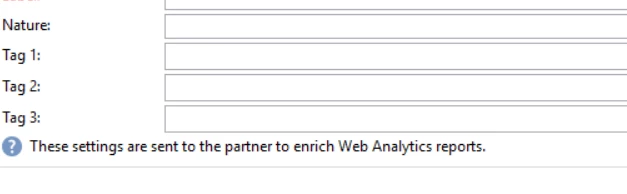
Thanks,
Pradeep