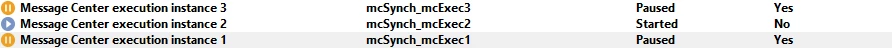Hi @dishasharma ,
We can track open ,clicks and sent for Transactional messages by checking the data from the Schemas below:
1) nms:eventHisto: To check the Status, event type and all the Data passed.
2) nms:trackingLogEventHisto: For checking the Opens and Clicks of the Transactional Message sent.
As the emails will be sent from the Execution Instance, Delivery and Tracking and other Information also goes to it and it comes back to the Control Instance via the Out of the Box Workflows in our Adobe Campaign.
The number of OOTB Workflows in the Campaign will vary based on the number of Execution Instances.
PFA Sample Screenshot of the Workflows responsible for this data Update.
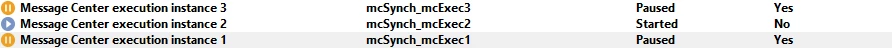
Regards,
Pravallika.