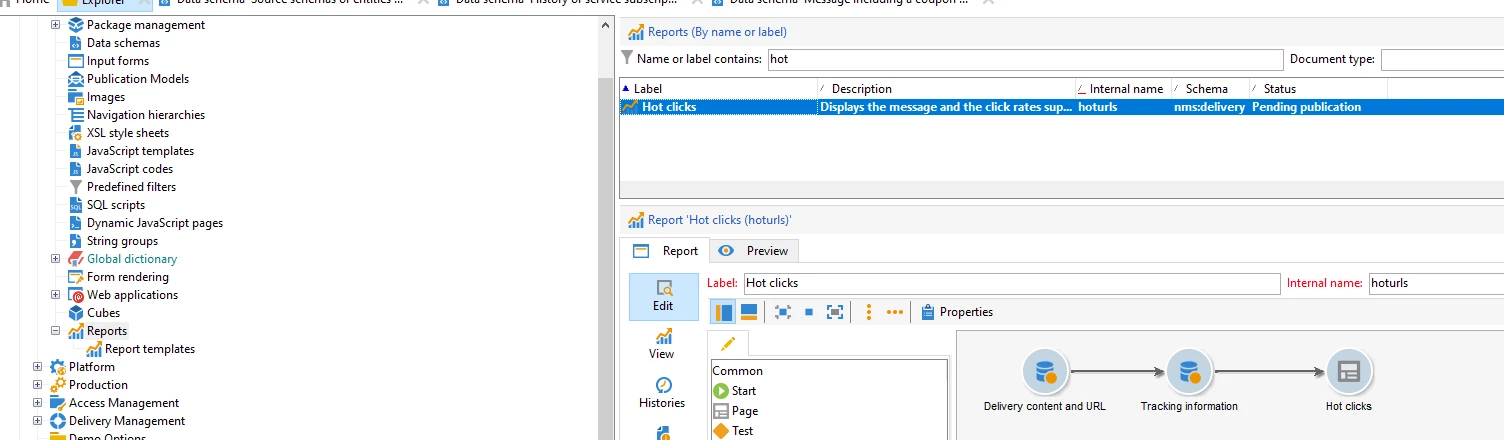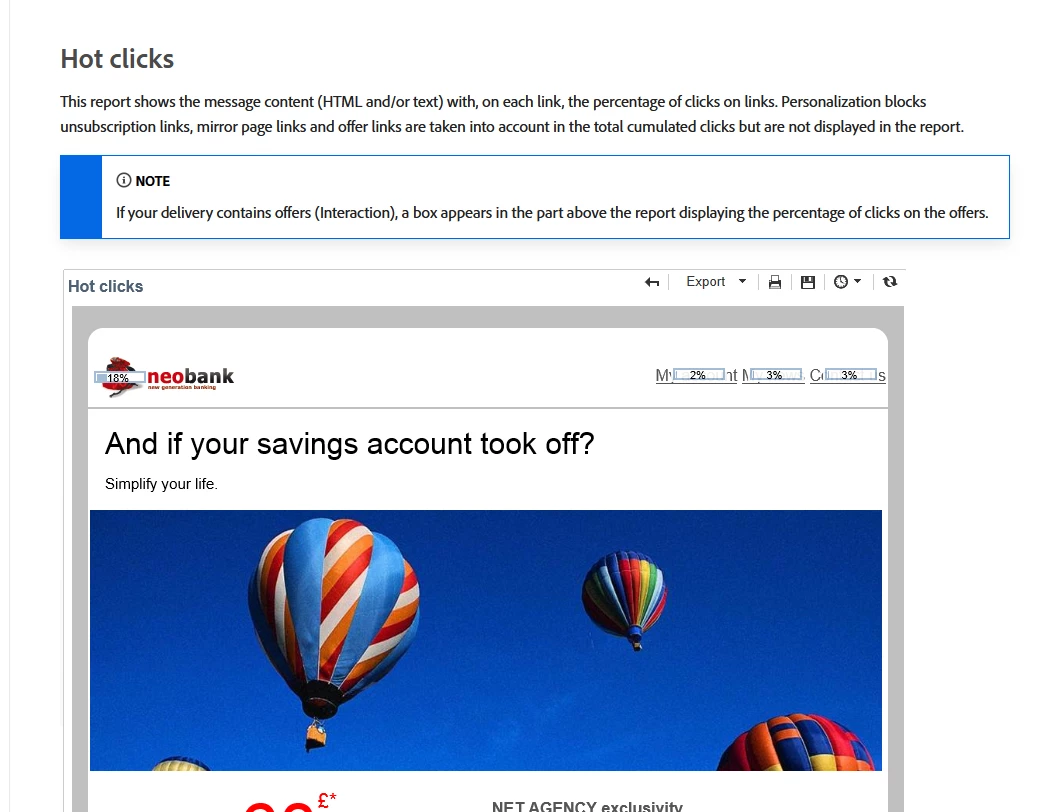Hotclicks percentages not adding up to 100%
Hello,
Please could you advise how the percentages in the Hotclicks reports are calculated in Campaign v8?
The percentages in our reports do not total 100% and the values are considerably lower than in the URLs and click stream reports. I understand that if there is dynamic content in a delivery these will not count and therefore the percentages may not add up to 100% – however we are seeing this with deliveries without any dynamic content.
Thanks!