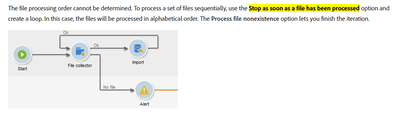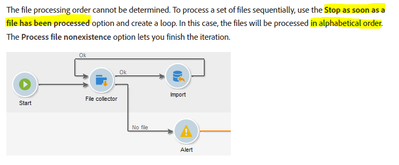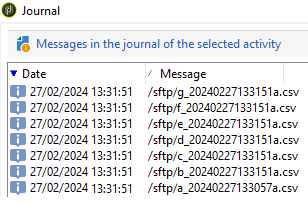Filecolector "Stop as soon as a file has been processed" explanation

- Mark as New
- Follow
- Mute
- Subscribe to RSS Feed
- Permalink
- Report
Hello Campaigners,
I have doubt around the option "Stop as soon as a file has been processed" in file collector anybody can share some insights to this?
For me there is no difference between checked and unchecked.
The end goal is to figure out the order of files picked by the file collector.
Marcel
Solved! Go to Solution.
Views
Replies
Total Likes

- Mark as New
- Follow
- Mute
- Subscribe to RSS Feed
- Permalink
- Report
Hi @Marcel_Szimonisz ,
Yes, whether the check box is checked or unchecked, the files are getting processed sequentially in alphabetical order.
But few advantage of enabling the check box and making it as a loop (as above image) are,
- If there are multiple files in the directory, the file collector will fetch all the files together and once it gets picked up, it will move all the files to storage directory. And incase if there is any error in the workflow next to file collector, again we have to place all the files in the directory and rerun the workflow. But when having the loop concept, only one file will get moved to storage directory (if the workflow fails), and we can fix the Workflow and place that particular one file again and rerun the workflow.
- If keep interim of the workflow is enabled, We can able to monitor the performance and results of each file's data sequentially.

- Mark as New
- Follow
- Mute
- Subscribe to RSS Feed
- Permalink
- Report
Hi @Marcel_Szimonisz ,
Yes, whether the check box is checked or unchecked, the files are getting processed sequentially in alphabetical order.
But few advantage of enabling the check box and making it as a loop (as above image) are,
- If there are multiple files in the directory, the file collector will fetch all the files together and once it gets picked up, it will move all the files to storage directory. And incase if there is any error in the workflow next to file collector, again we have to place all the files in the directory and rerun the workflow. But when having the loop concept, only one file will get moved to storage directory (if the workflow fails), and we can fix the Workflow and place that particular one file again and rerun the workflow.
- If keep interim of the workflow is enabled, We can able to monitor the performance and results of each file's data sequentially.

- Mark as New
- Follow
- Mute
- Subscribe to RSS Feed
- Permalink
- Report
Hello @ParthaSarathy,
thanks for you reply.
So if I run the workflow as above but once with the checkbox checked and once unchecked. It will act the same only until the point the "Import" activity fails. Am I right?
Marcel
Views
Replies
Total Likes

- Mark as New
- Follow
- Mute
- Subscribe to RSS Feed
- Permalink
- Report
If it is checked without the loop concept, then the file collector will fetch only one file and complete the process.
Views
Replies
Total Likes

- Mark as New
- Follow
- Mute
- Subscribe to RSS Feed
- Permalink
- Report
So if i do not have loop and its not checked and have more files that match filter I will process one file but archive all of them? 🙂
Views
Replies
Total Likes

- Mark as New
- Follow
- Mute
- Subscribe to RSS Feed
- Permalink
- Report
- Checkbox unchecked: All files matching the filter will get processed and all these files will be moved to storage directory.
- Checkbox checked without loop: Only one file will get processed and the processed one file will be move to storage directory. (Rest other files will be there in same source path)
- Checkbox checked with loop: Process only one file and move that processed file to storage directory. Once the complete workflow process is done, with the help of loop, the next one file will get processed by file collector. In this way once all the files get processed, the loop ends.
Views
Replies
Total Likes

- Mark as New
- Follow
- Mute
- Subscribe to RSS Feed
- Permalink
- Report
Hello @ParthaSarathy,
if I have it unchecked I will have vars.filename variable as kind of array? or it will be coma separated values?
Marcel
Views
Replies
Total Likes

- Mark as New
- Follow
- Mute
- Subscribe to RSS Feed
- Permalink
- Report
This is the result of logInfo(vars.filename) with csv files a,b,c,d,e,f,g in sftp.
Views
Replies
Total Likes

- Mark as New
- Follow
- Mute
- Subscribe to RSS Feed
- Permalink
- Report
is that array? or document? you can loop over these?
Views
Replies
Total Likes
Views
Likes
Replies