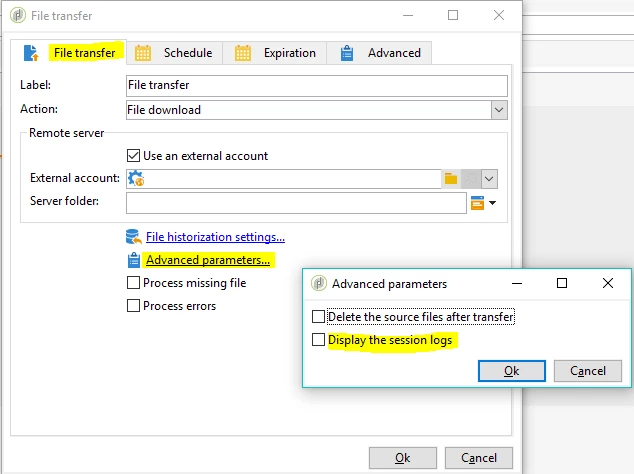Solved
Error while fetching file from sFTP location
I am using File transfer activity to fetch file from 3rd party SFTP location
I have created the external account and configured File transfer activity as shown in below screenshot
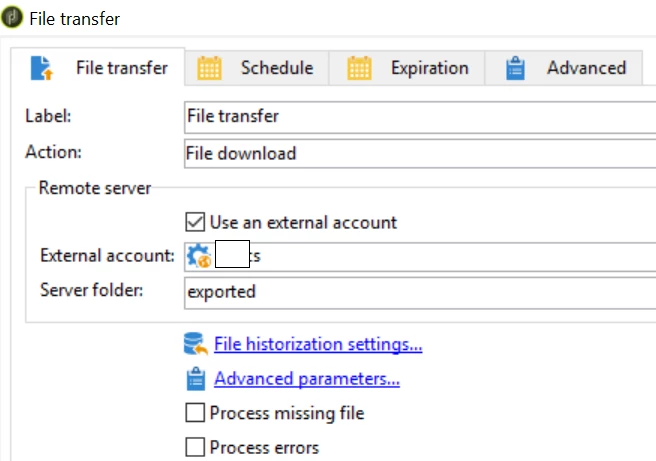
However, below is the error I am getting
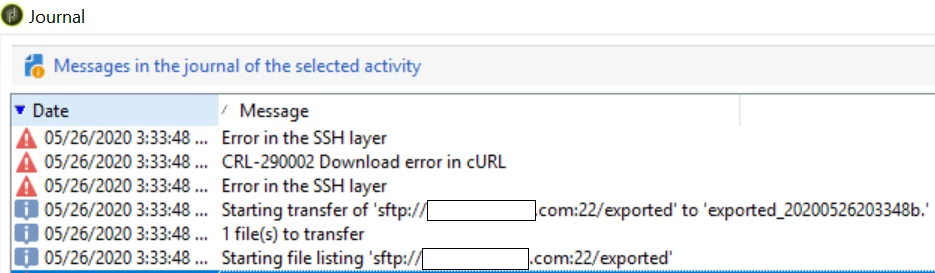
Any insight on how to resolve the issue will be appreciated