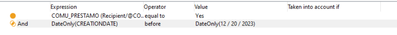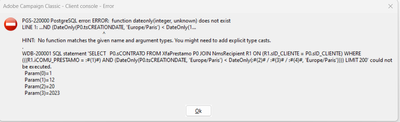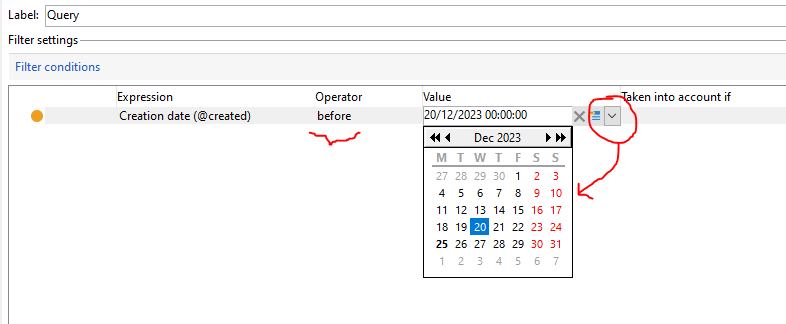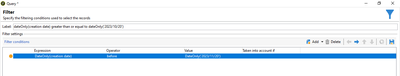DATE FORMAT
- Mark as New
- Follow
- Mute
- Subscribe to RSS Feed
- Permalink
- Report
Hi all,
does anyone know how to express the following function in Adobe Campaign Classic?
"Creation date before an specific date" (show me every client who has been created before the 20th of december)
I have tried the following, but is not working:
Thanks in advance,
Blanca
Solved! Go to Solution.
Views
Replies
Total Likes

- Mark as New
- Follow
- Mute
- Subscribe to RSS Feed
- Permalink
- Report
Hi @bcollado,
As Amine mentioned, cross check whether your creation date field is datetime data type or string in your schema.
IF IT IS DATETIME, then don't use any expression in query and
Simply Select @created before (now in value field, you can able to see a calendar drop down) in it select December 20 2023.
So it will be like @created before 20/12/2023 00:00:00 (this will fetch all records created before 20th December 2023).
If your field is STRING, either change the creationdate field's data type as datetime in schema
Or,
In query, use expression to convert your string creationdate to datetime by using below expression,
DateOnly(ToDateTime(@creationDate)) before DateOnly('2023/12/20')

- Mark as New
- Follow
- Mute
- Subscribe to RSS Feed
- Permalink
- Report
Hello @bcollado
It seems like your CREATIONDATE field is an integer, could you double check please if it's a dateTime or an integer?
Br,
Amine
Views
Replies
Total Likes

- Mark as New
- Follow
- Mute
- Subscribe to RSS Feed
- Permalink
- Report
Hi @bcollado ,
Please try by giving single quotes in YYYY/MM/DD Format inside the DateOnly function at the right side of the Expression as shown below. It worked for me
Regards,
Pravallika.
Views
Replies
Total Likes

- Mark as New
- Follow
- Mute
- Subscribe to RSS Feed
- Permalink
- Report
Hi @bcollado,
As Amine mentioned, cross check whether your creation date field is datetime data type or string in your schema.
IF IT IS DATETIME, then don't use any expression in query and
Simply Select @created before (now in value field, you can able to see a calendar drop down) in it select December 20 2023.
So it will be like @created before 20/12/2023 00:00:00 (this will fetch all records created before 20th December 2023).
If your field is STRING, either change the creationdate field's data type as datetime in schema
Or,
In query, use expression to convert your string creationdate to datetime by using below expression,
DateOnly(ToDateTime(@creationDate)) before DateOnly('2023/12/20')
- Mark as New
- Follow
- Mute
- Subscribe to RSS Feed
- Permalink
- Report
It worked!
thank you very much as always 🙂
Kind regards,
Blanca
Views
Replies
Total Likes
Views
Likes
Replies
Views
Likes
Replies