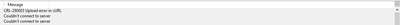CRL-290003 Upload error in cURL AT SFTP

- Mark as New
- Follow
- Mute
- Subscribe to RSS Feed
- Permalink
- Report
Hi folks,
I am getting this error at SFTP (download/upload)
CRL-290003 Upload error in cURL
Couldn't connect to the server
This is across all SFTP activity in the adobe campaign.
Any ideas about what could be the cause of this?
Regards,
Solved! Go to Solution.
Views
Replies
Total Likes

- Mark as New
- Follow
- Mute
- Subscribe to RSS Feed
- Permalink
- Report
Hi @TerrenceSzeto ,
Yes, it was an access issue, the path has only read access, whereas I was trying to perform write operations on the same folder.
I hope this helps!

- Mark as New
- Follow
- Mute
- Subscribe to RSS Feed
- Permalink
- Report
Views
Replies
Total Likes

- Mark as New
- Follow
- Mute
- Subscribe to RSS Feed
- Permalink
- Report
Hi @Amine_Abedour ,
How do I check if there were any recent build upgrades
Views
Replies
Total Likes

- Mark as New
- Follow
- Mute
- Subscribe to RSS Feed
- Permalink
- Report
Hi @abhinav99 ,
The error message suggests that cURL, the software used to transfer data over the SFTP protocol, cannot establish a connection to the server.
Possible reasons-
-
Network connectivity issues: The server hosting the SFTP service may be down, or there could be an issue with your internet connection.
-
Incorrect login credentials: Ensure that the login credentials (username and password) you use to access the SFTP server are correct.
Also, try to delete the path and create it again if the issue still persists.

- Mark as New
- Follow
- Mute
- Subscribe to RSS Feed
- Permalink
- Report
Hi @abhinav99,
Were you able to resolve this query with the help of the given solutions or do you still need more help here? Do let us know. In case the given solutions were helpful, then kindly choose the one that helped you the most as the 'Correct Reply'.
Thanks!
Sukrity Wadhwa

Views
Replies
Total Likes

- Mark as New
- Follow
- Mute
- Subscribe to RSS Feed
- Permalink
- Report
Hi @Sukrity_Wadhwa ,
Thank you for reaching out,
This issue is not yet resolved, but I am checking internally with the team on: the-
Delete the existing path and create a new one, and then test again.
Will let you know the updates.
Thanks and Regards,

- Mark as New
- Follow
- Mute
- Subscribe to RSS Feed
- Permalink
- Report
Thanks! That would be extremely helpful to the Community, especially for users facing similar issues. 🙂
Sukrity Wadhwa

Views
Replies
Total Likes
- Mark as New
- Follow
- Mute
- Subscribe to RSS Feed
- Permalink
- Report
Hi did you ever resolve this issue?
We are facing something similar when trying to push file uploads to our SFTP server.
Views
Replies
Total Likes

- Mark as New
- Follow
- Mute
- Subscribe to RSS Feed
- Permalink
- Report
Hi @TerrenceSzeto ,
Yes, it was an access issue, the path has only read access, whereas I was trying to perform write operations on the same folder.
I hope this helps!
Views
Likes
Replies
Views
Likes
Replies
Views
Likes
Replies