This conversation has been locked due to inactivity. Please create a new post.



This conversation has been locked due to inactivity. Please create a new post.
Hi,
I am unable to delete campaigns from the program. Whenever clicking on "delete" , its giving Attribute 'OperationId' unknown error.
Any idea why I am getting this error?
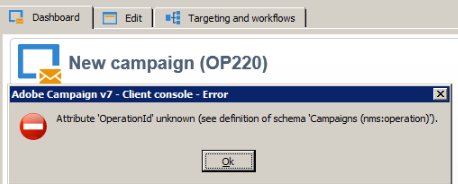
Thanks
Solved! Go to Solution.

Hi,
this is not an issue, every table should have a primary key populated for every record.
If you have this problem every time when you want to erase some campaign then it is a configuration issue probably (primary key is not populated). I understood that this is a one particular case that you have experienced (we don't know reason why this happened, we just found a way to delete it)
Regards,
Milan

Hello,
Do you have access to delete the campaigns and make sure that you are having operator rights to delete if you don't have Admin access.
Regards,
Venu
Yes, have admin rights -
Thanks
Views
Replies
Total Likes

Can you confirm that who created this campaign ? Either you or another operator ?
Coz there may be a chance that you can't delete campaigns created by another operator
Yes, I have created this.
Thanks
Views
Replies
Total Likes

Hi,
It seems as you have already deleted it but it is still visible in GUI.
Could you, please, clean local cache and try again?
Regards,
Milan
Just now deleted local cache.. still I am able to view that campaign... Even if I just create a campaign and then delete then also unable to delete it.
Thanks
Views
Replies
Total Likes
Hi,
It's a little weird what is happening, but the first thing im thinking to do, is to go from Tools > Generic query editor, and search that workflow if still showing using the query editor. if not then is something wrong with the display.
you can too go to administration > Production > Objects Created automatically, and delete it from there if shows.
If you have acces to the Data Base, you can too search it there directly and if you find it delete it using sql methods.
Regards,
Badr.
Hi Badr,
Its not workflow. I am unable to delete campaign.
Thanks
Views
Replies
Total Likes
Hi,
Any help on this..
Thanks.
Views
Replies
Total Likes

Hi,
Please, try deleting campaign from database directly or use SQL code node.
Find Internal name of your campaign (because missing Id) with Generic query editor and set sql query inside of node:
DELETE FROM NMSOPERATION WHERE SINTERNALNAME = 'internal_name_of_your_campaign'
Maybe will work for you.
Regards,
Milan
Thanks Milan.. using SQL Query I am able to delete the campaign.
Any idea why I am getting error while trying to delete it fro the console? It looks like, the delete operation is looking for the "OperationId" attribute in nmsOperation schema, which is not exists, hence throwing error. But not sure why this out of the box functionality throwing error.
Thanks..
Views
Replies
Total Likes

Hi,
I am glad that you solved problem.
Yes, it looks for primary key identifier for delete operation and that field was empty.
Regards,
Milan
Any idea how it will be resolved? Is it Adobe Campaign installation issue or initial configuration issue? Our campaign is hosted on premise.
Thanks..
Views
Replies
Total Likes

Hi,
this is not an issue, every table should have a primary key populated for every record.
If you have this problem every time when you want to erase some campaign then it is a configuration issue probably (primary key is not populated). I understood that this is a one particular case that you have experienced (we don't know reason why this happened, we just found a way to delete it)
Regards,
Milan
Thanks Milan...
Actually I am facing this issue for every campaign delete, might be some configuration issue....
Thanks..
Views
Replies
Total Likes
Views
Likes
Replies
Views
Likes
Replies