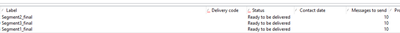I am using the workflow and javascript in the online documentation here:
https://experienceleague.adobe.com/docs/campaign-classic/using/sending-messages/a-b-testing/use-case...
as a basis for setting up automated A/B testing using CTR as the indicator.
I have a requirement to split the winning delivery into multiple deliveries using a segment value. The workflow looks like it's working correctly and is splitting the segments with the correct record counts in each path. However, the audience in each delivery ends up the SAME audience - not just counts, but actual recipients. In the screenshot below the "Segment2" audience is used for all 3.
Workflow:

Deliveries: