Audit Trail
I'm currently working on enabling the Audit Trail feature in Campaign Classic however the Audit tab is not under the Administration tab. I've tried to extend the schema and include <element aggregate="xtk:common:auditTrail" name="auditTrail"/> according to this documentation: Getting started, however it's not working.
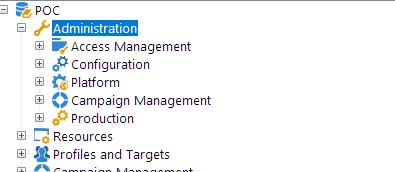
Anyone know why my Audit tab is missing and how to enable it?