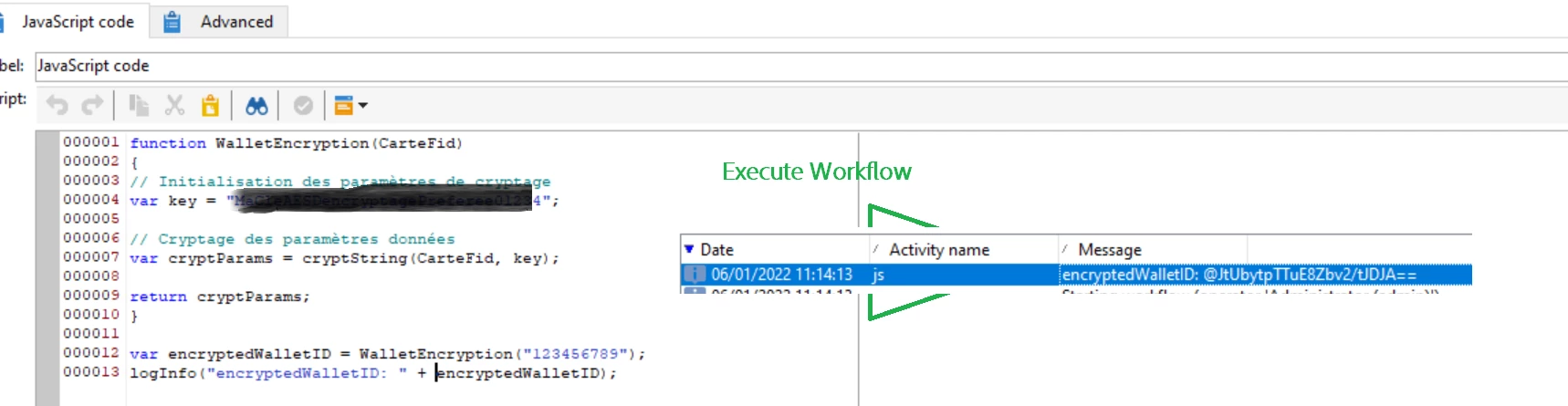AES CBC encryption
Hi
I need to implement a crypting function which will use "encryption_aescbcEncrypt"
It's the first time I implement it so i'm a bite lost of how to done it in the console.
Could you please help me with the code i need to use ? I've already the Key but i don't know if i must create a JS Code and call the parameter in the delivery in order to encrypt the information I want.
Any help would be appreciated
Thanks