Solved
Add checkbox in predefined filter
Hi,
Please let me know how can I add predefined filter for gender, it means if I checked male then it should show all records related to male gender only.
Example: highlighted in bleow screenshot.
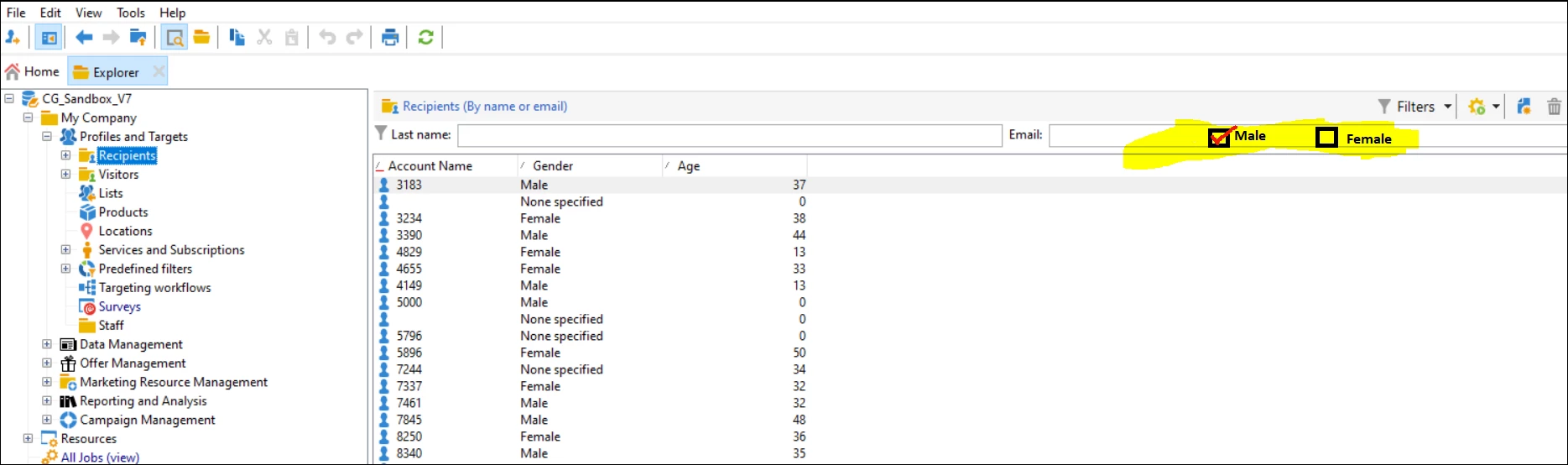
Thanks,
Hi,
Please let me know how can I add predefined filter for gender, it means if I checked male then it should show all records related to male gender only.
Example: highlighted in bleow screenshot.
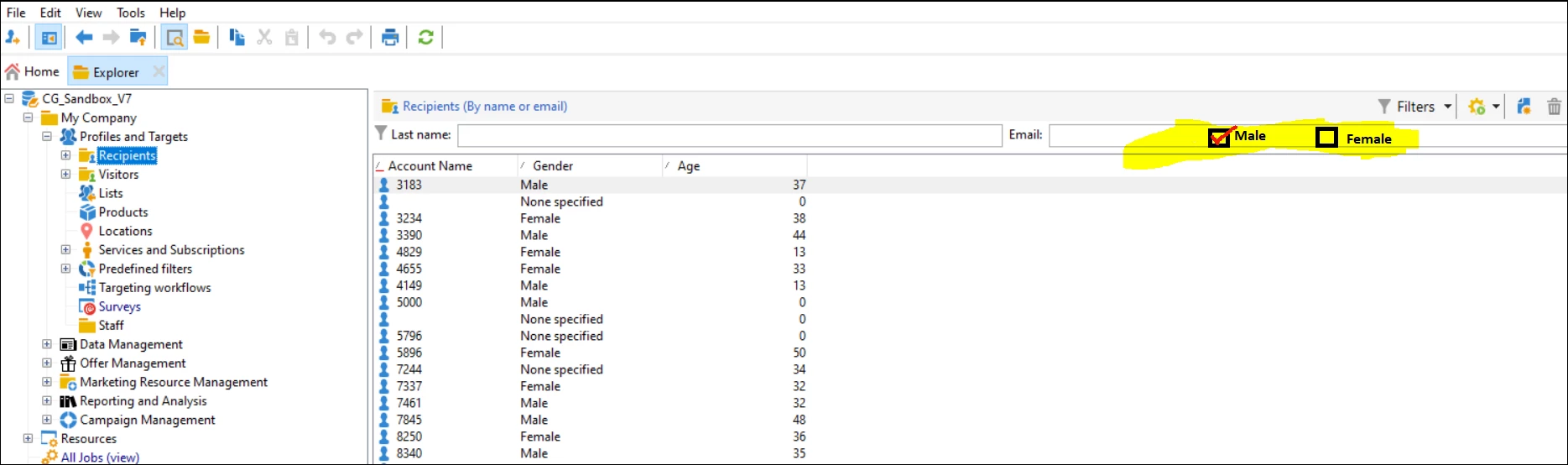
Thanks,
Enter your E-mail address. We'll send you an e-mail with instructions to reset your password.