Hi johnl87222593,
We can un-map segments from destination using audience manager UI. Below are the steps you can follow to do the same:
1. Go to Destinations in audience data.Once destinations are opened choose the desired destination from which you want to un-map segments and click on edit.
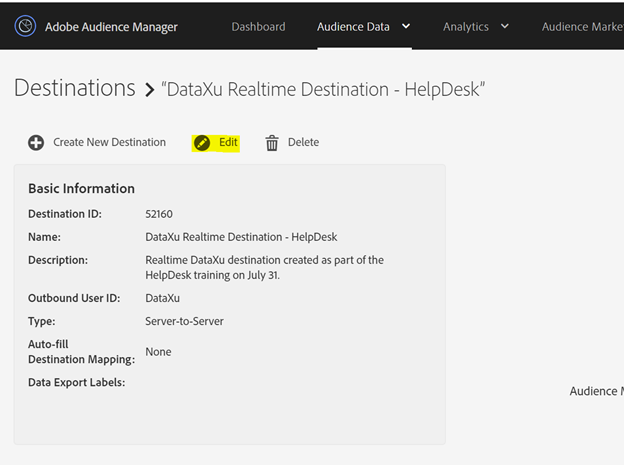
2. In the segment mappings section, select the desired segment which you want to un-map and click on remove selected.
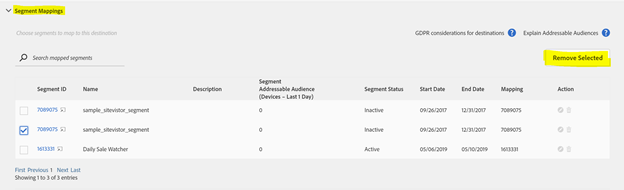
3. Click on Delete in dialog box and segment will be un-mapped from the destination.
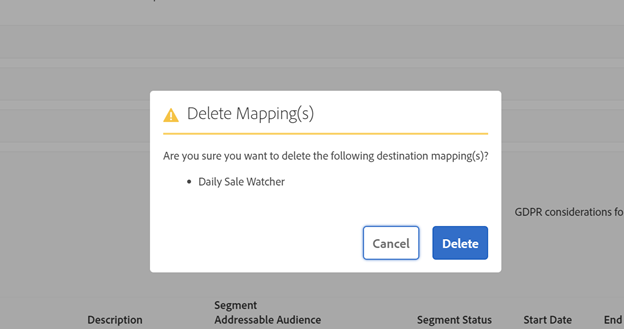
4. Click on Done to save the changes.
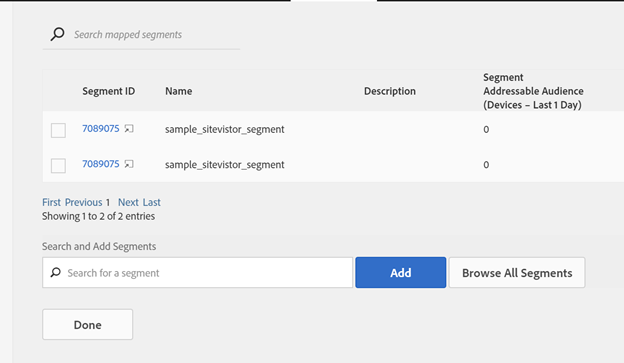
Regards,
Shweta