Now that you have implemented Customer ID sync on your website or app for a cross device data source, you need to verify if the customer IDs are being synced with device IDs or not.
There are few tips that you can follow to verify and be sure that IDs are being synced.
1. Look for the Visitor ID call after user signs in, and check the d_cid_ic parameter and it should have: DataSourceIntegrationCode%01CustomerID%01AuthState
Like this : d_cid_ic: crm_id%01abc123%011
Check this doc for Authentication States for more info:
Visitor Authentication States in Audience Manager
2. Check the Audience Trait for the data source. For your cross device data source, you would notice that an Audience Trait has been created that shows the number of ID synced devices for that data source.
This trait's graph looks like this:
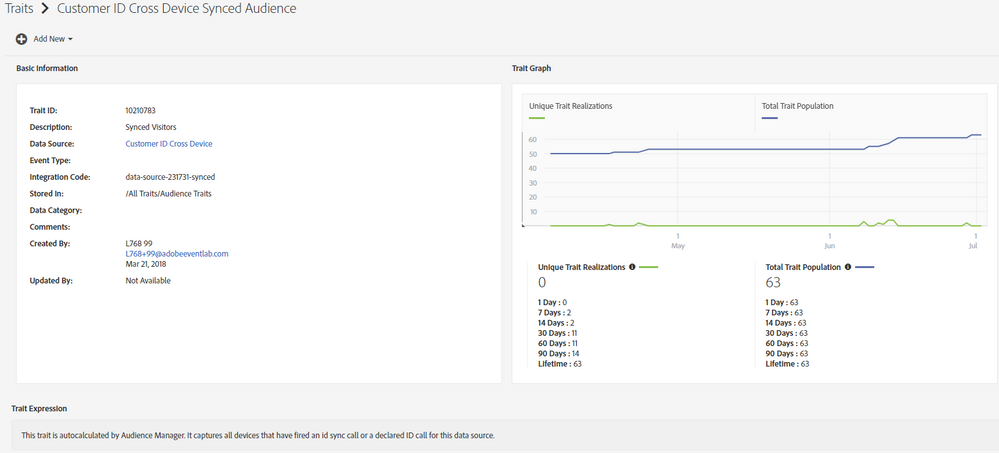
3. Contact your Adobe Consultant or Customer care team to set up a bulk export of Customer IDs, their corresponding Device IDs and segment IDs. This way you will have a list of all IDs that you have in your instance of AAM. You can look up into this list and search for your test Customer IDs and the devices it got synced with.
Thanks,
Varun Kalra