Hi all
I'm trying to see the data of some key metrics such as "PV", "UV" and "Bounce Rate"...
But I notice that when I use the default segment of "last report month", the total by-day data was not equal to the by-month data for nearly all the metrics.
When i look to the "Month" data, the data showed correctly.
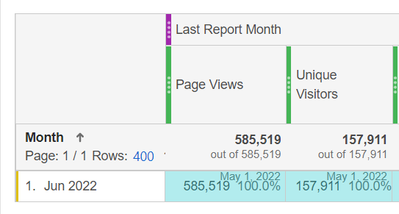
But when i look to the by day data, less data was show on the table.
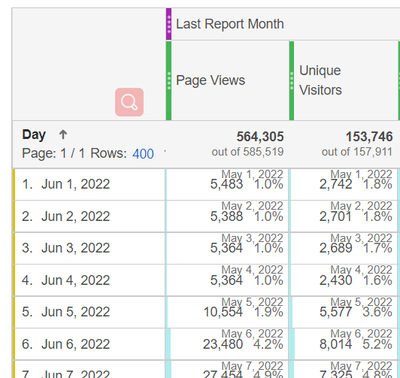
But when i combine two dimenssion together, the by day data showed correctly again.
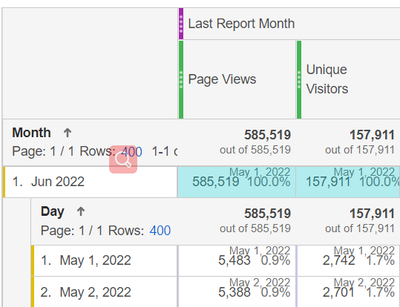
Could anyone explain to me why this happen? It will be really helpful.
Thanks QAQ